Add category descriptions
Goal
To add descriptions to categories in the PIM module, enhancing customer navigation and improving SEO through keyword-rich content. Category descriptions appear on browsing pages and are indexed by search engines.
Step 1: Navigate to Categories
- From the backoffice menu, select PIM > Categories.
- Browse the category tree to find your target category.
- Click Edit folder for the category you want to update.
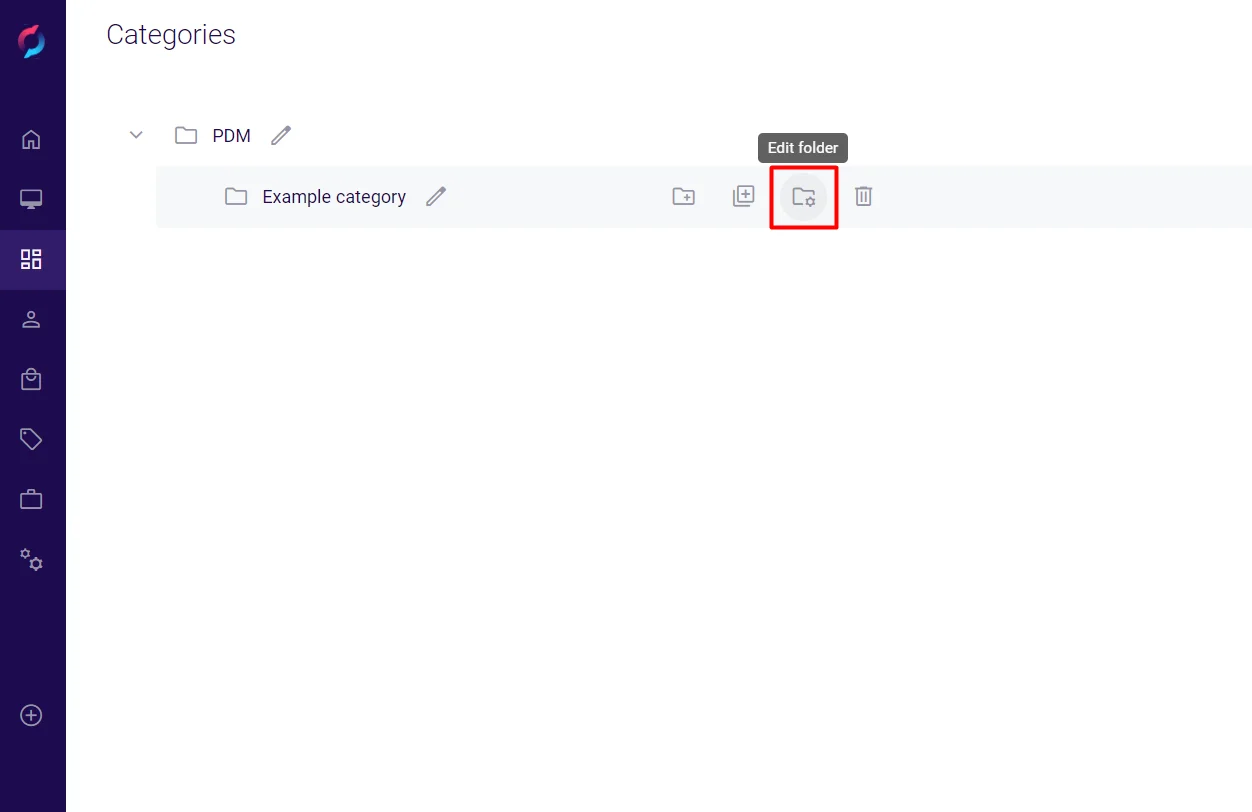
Step 2: Configure Descriptions
- In the category details screen, locate the Description section:
- Use the right sidebar navigation to jump to it
- Or scroll down to find the section
- Complete the description fields:
- Short description: Brief category overview (typically 1-2 sentences)
- Long description: Detailed information about the category
- Use the language dropdown to add descriptions in multiple languages if needed.
- The text editor allows formatting:
- Bold and italic text
- Lists and bullet points
- Links to related pages
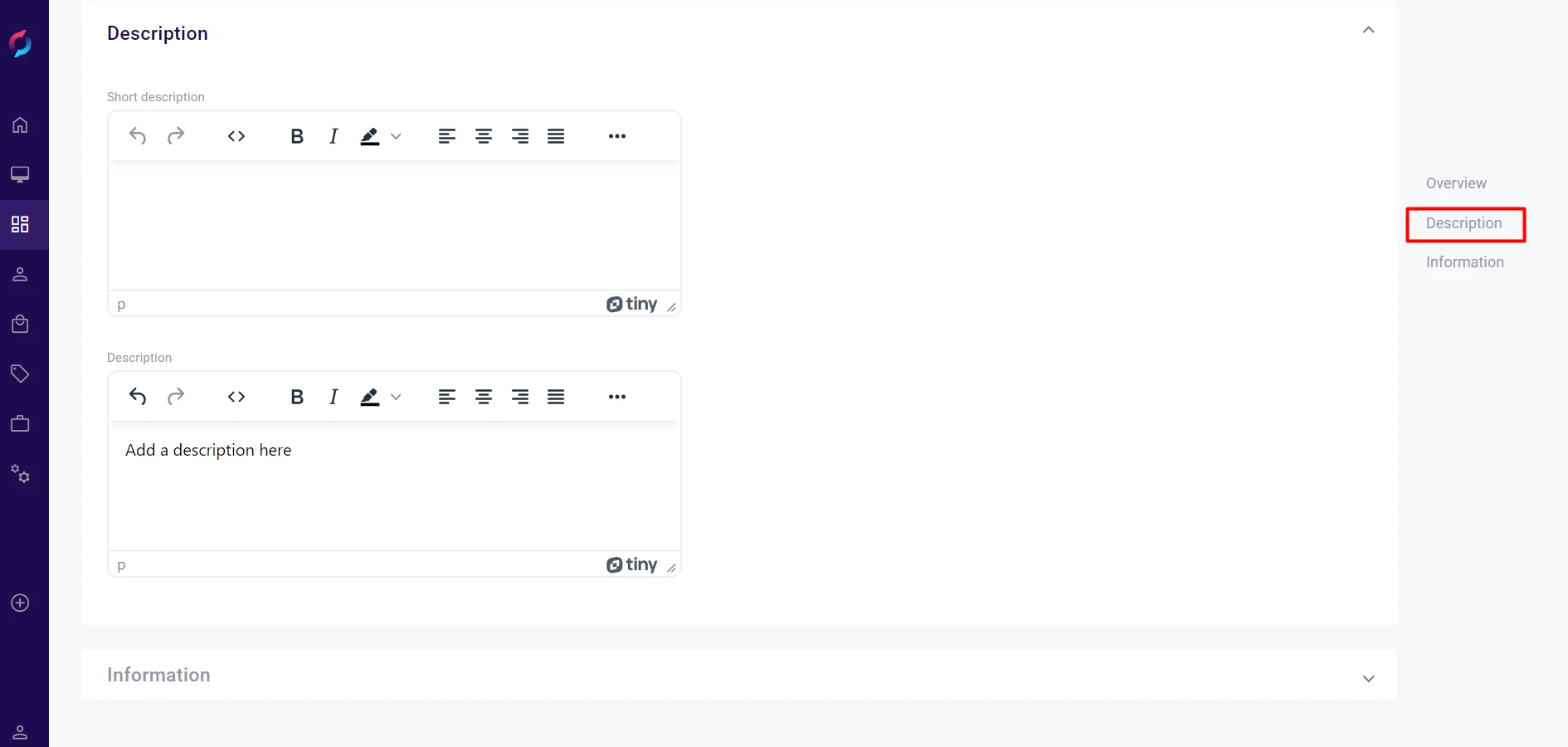
Step 3: Save Changes
- Scroll to the top of the page.
- Click Save in the top right corner.
- A success message confirms your changes were saved.
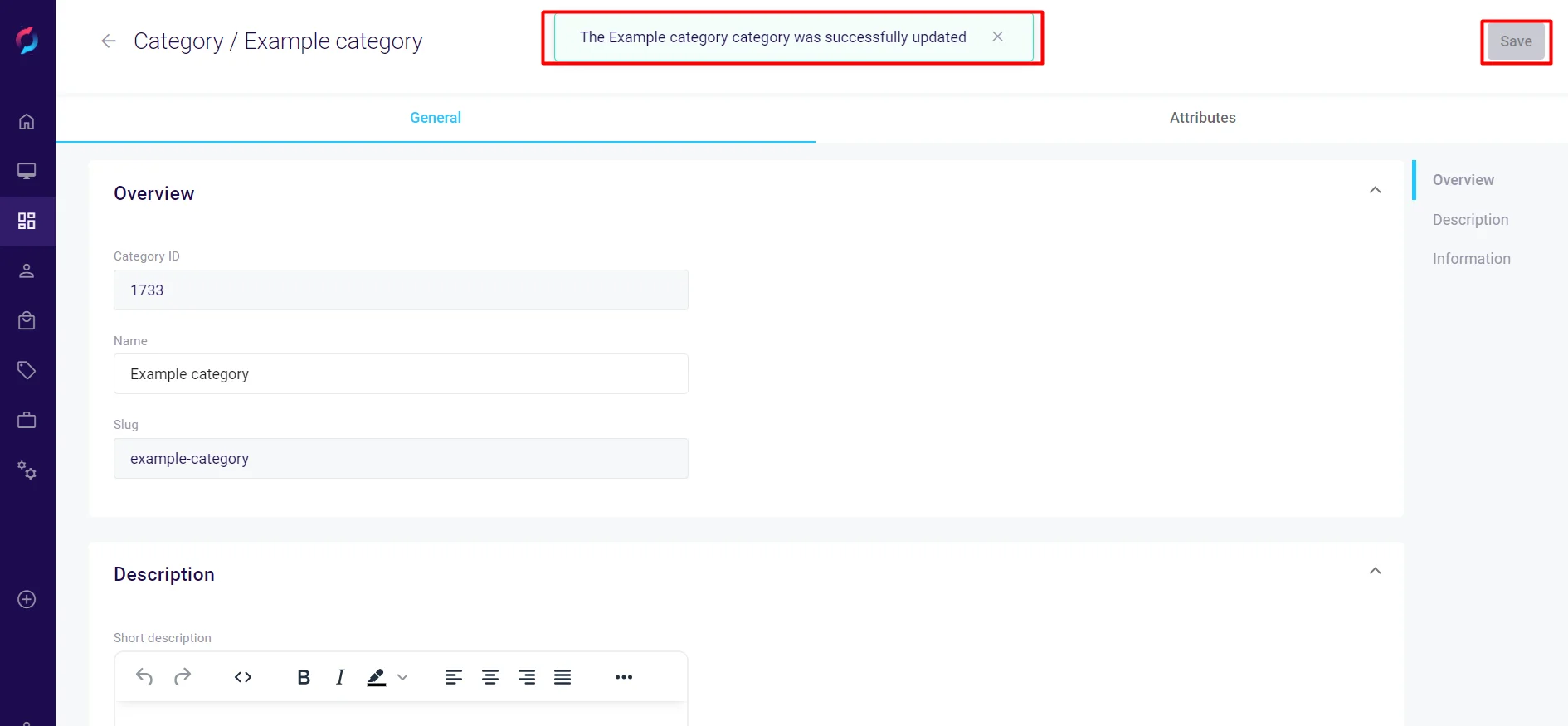
SEO Optimization
Metadata Fields
While updating descriptions, also configure SEO metadata:
- Meta title: Page title for search results
- Meta description: Summary for search engine listings
- Meta keywords: Relevant search terms
- Canonical URL: Preferred URL for duplicate content
URL Configuration
- Set a clear, descriptive slug for the category
- Use hyphens between words
- Keep URLs concise and readable
Best Practices
Content Guidelines
- Keyword Integration: Include relevant search terms naturally in descriptions
- Clear Structure: Use headings and paragraphs for readability
- Unique Content: Avoid duplicating descriptions across categories
- Customer Focus: Write for your target audience, not just search engines
- Regular Updates: Review descriptions quarterly for accuracy
B2B Considerations
- Include technical specifications relevant to the category
- Mention compliance standards or certifications
- Add bulk ordering information if applicable
- Reference industry-specific terminology
Multi-language Support
- Translate descriptions for all active store languages
- Maintain consistent information across translations
- Consider regional differences in terminology
Common Use Cases
Industrial Supplies Category
Short description: "Professional-grade power tools and equipment for construction and manufacturing applications."
Long description: "Explore our comprehensive range of industrial power tools designed for demanding professional environments. All products meet CE safety standards and come with manufacturer warranties. Bulk pricing available for orders over 10 units. Contact our technical team for custom configuration options."
Office Supplies Category
Short description: "Complete office solutions including furniture, stationery, and technology products for modern workplaces."
Long description: "Transform your workspace with our curated selection of office essentials. From ergonomic furniture to cutting-edge technology, we provide everything needed for productive work environments. Volume discounts available for corporate accounts. Request a catalog for your procurement team."