A step-by-step guide to quickly get you querying the Propeller GraphQL API
While it can be challenging to know where to start from, this guide simplifies the process to get you connected and running your first graphQL query quickly. It provides a step-by-step approach to querying the Propeller GraphQL API, covering the required information, setting up and configuring a GraphQL client like Altair, and executing your first query.
1. Required Information
| Key | Value |
|---|---|
<Propeller GraphQL endpoint> | https://api.helice.cloud/v2/graphql |
<Propeller system API Key> | You should have received an API key from Propeller for authentication. |
2. Set up your GraphQL client
To interact with the Propeller GraphQL API, you'll need a GraphQL client. These clients help you construct and send queries to the API. For this example, we'll use Altair, a popular GraphQL client that you can download from here. Other options include Postman, Insomnia, or command-line tools like curl or httpie to make GraphQL requests.
3. Configure the Graphql client / Altair
- Add the Propeller GraphQL endpoint:
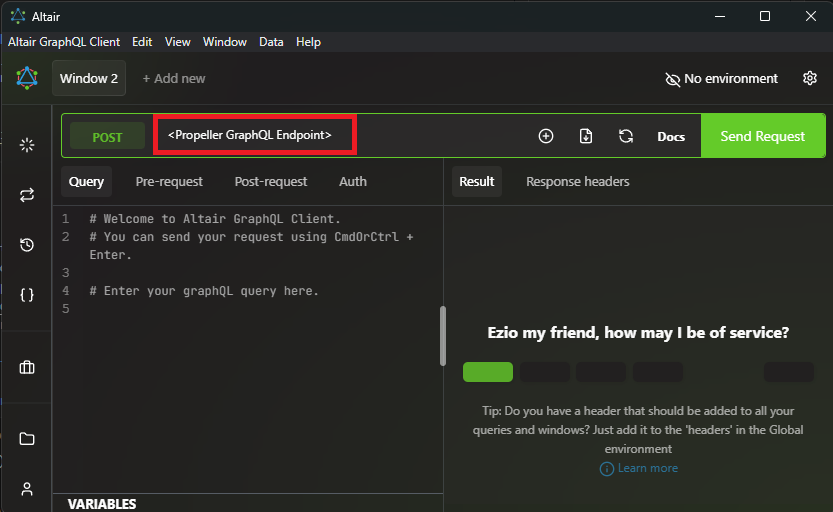
- Add the
apiKeyheader for authentication:
You need to include an apiKey in the HTTP headers for authentication. The value of apiKey should be the system API key you received from Propeller.
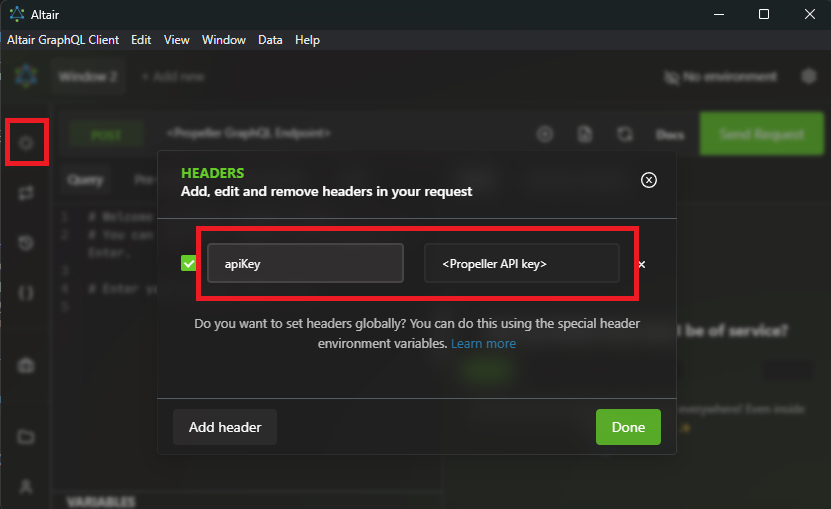
4. Execute a GraphQL query
- Example API request:
This example query shows how to return basic product information
query {
products {
items {
id
names {
value
language
}
}
}
}
- Copy and paste the above example into Altaire and hit Send Request:
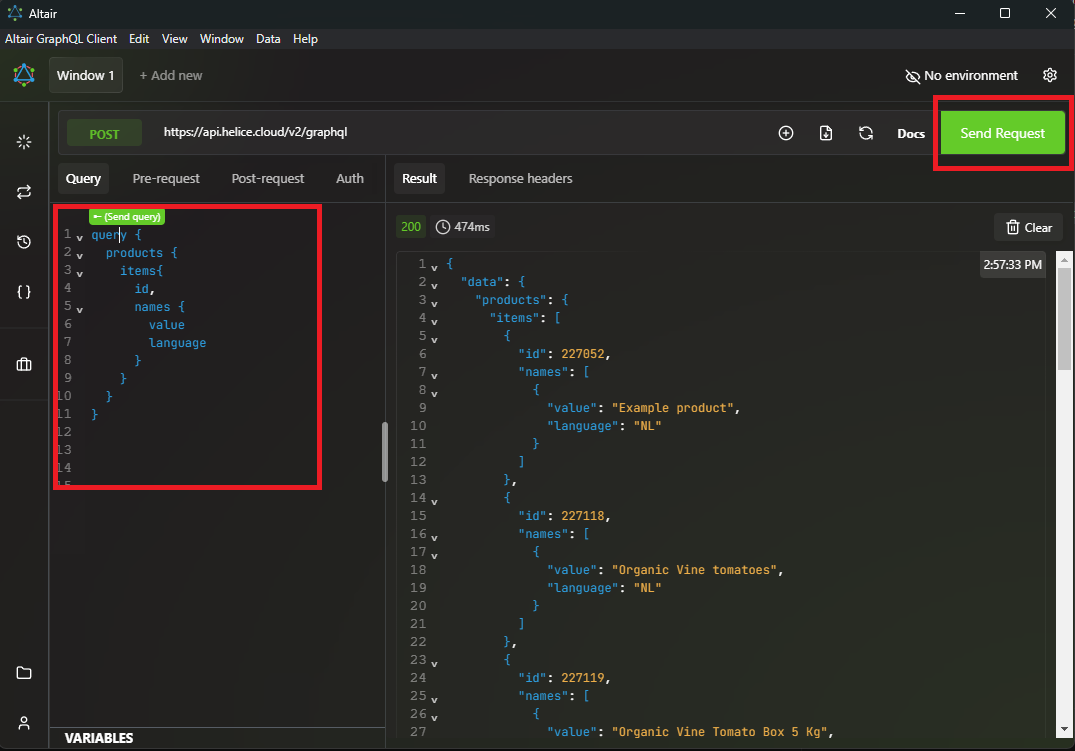
Conclusion
By following this guide, you now have the essential knowledge to interact with the Propeller GraphQL API confidently. You've set up a GraphQL client, configured it with the necessary authentication, and executed your first query. This foundational understanding opens up many possibilities for further exploration of the API, from managing products to handling more complex data requests. With these steps, you're well on your way to integrating Propeller's powerful commerce tools into your applications. Keep experimenting and expanding your queries to unlock even more functionality!