Add product manuals
Goal
To upload product manuals and technical documentation, providing customers with essential instructions, specifications, and safety guidelines directly on product pages.
Step 1: Navigate to the Product
- From the backoffice menu, select PIM > Products & Clusters.
- Search for the product using:
- Product name
- SKU or product code
- Category filters
- Click on the product to open its details.
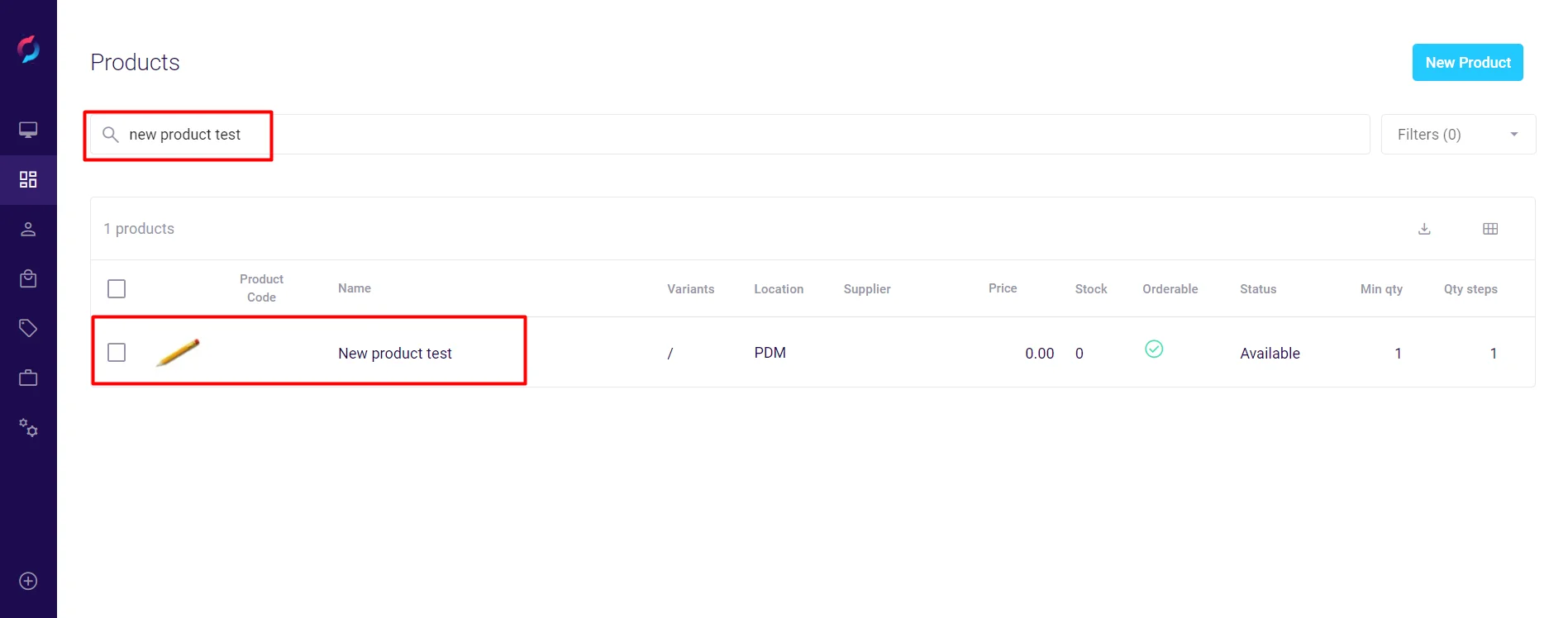
Step 2: Upload Documents
- Click the Media & Docs tab in the product details.
- Locate the Documents section:
- Scroll down to find it
- Or use the right sidebar navigation
- Add documents using one of these methods:
- Click Upload to browse and select files
- Drag and drop files directly into the upload area
- Paste a document file from another source and paste directly into the upload area (Ctrl+V or Cmd+V)
- Supported formats at least include:
- PDF (recommended for manuals)
- DOC/DOCX
- A success message confirms each upload.
- Documents save automatically - no additional save action required.
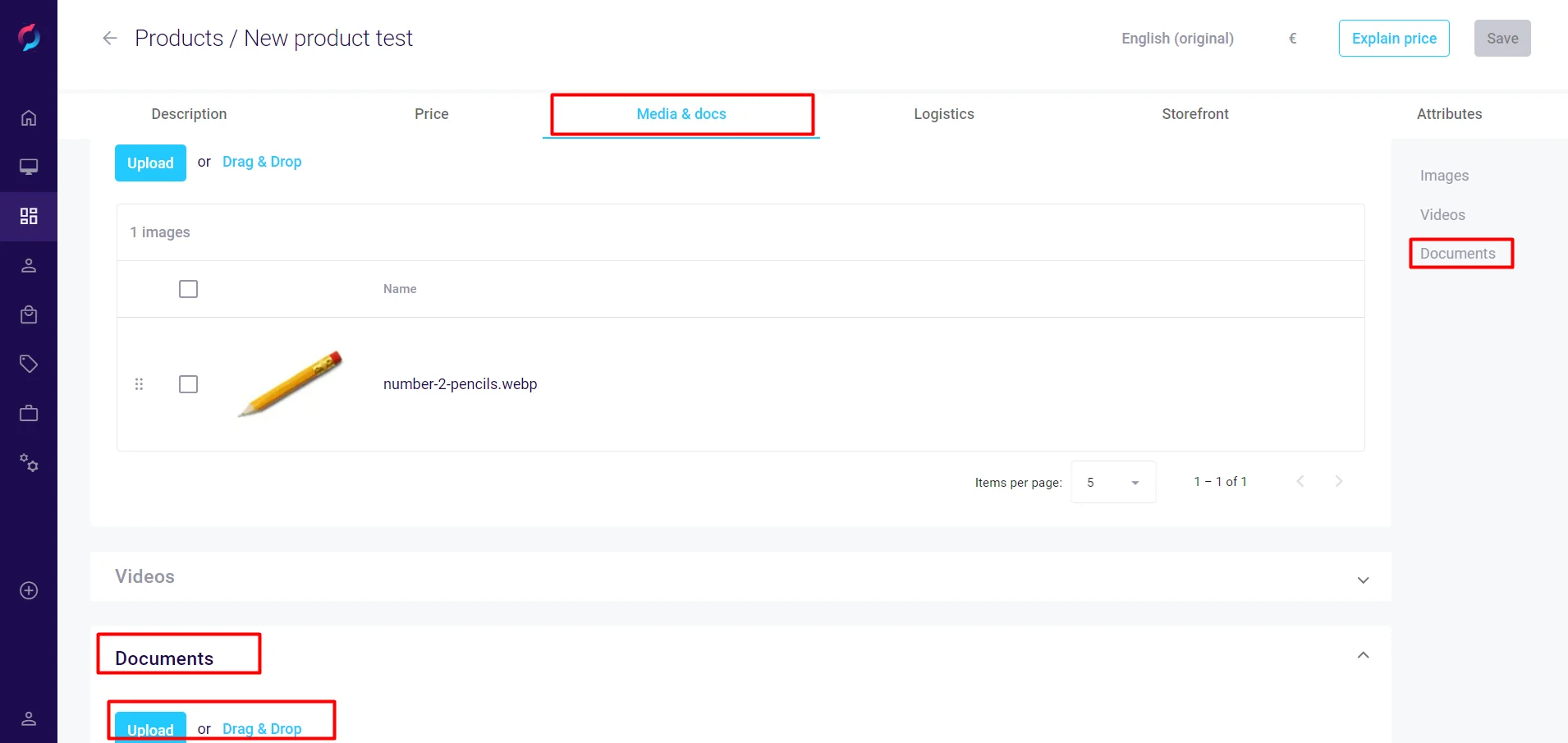
Managing Product Documents
Document Properties
- Title: Display name for the document
- Description: Brief explanation of contents
- Language: Specify document language
- Document Type: Categorize (manual, datasheet, certificate)
Document Actions
- Preview: View document details
- Download: Test the download link
- Replace: Update with newer version
- Delete: Remove outdated documents
Best Practices
Document Organization
- Use clear, descriptive filenames
- Include version numbers when applicable
- Specify language in multilingual environments
Common Document Types
- User Manuals: Installation and operation guides
- Technical Datasheets: Specifications and dimensions
- Safety Documents: MSDS, safety instructions
- Certificates: Compliance, quality certifications
- CAD Files: Technical drawings for B2B customers
- Warranty Information: Terms and conditions
File Optimization
- Keep PDF files under 10MB for faster downloads
- Use PDF format for consistent display
- Compress large files without losing quality
- Consider splitting very large manuals into chapters