Modify a company address
Goal
To update or add addresses for a company in Propeller Commerce, ensuring that company details remain accurate and current.
Step 1: Locate the Company
- Go to User Management in the left sidebar.
- Select Users.
- Click on the Companies (B2B) tab.
- Click on the company you want to edit.
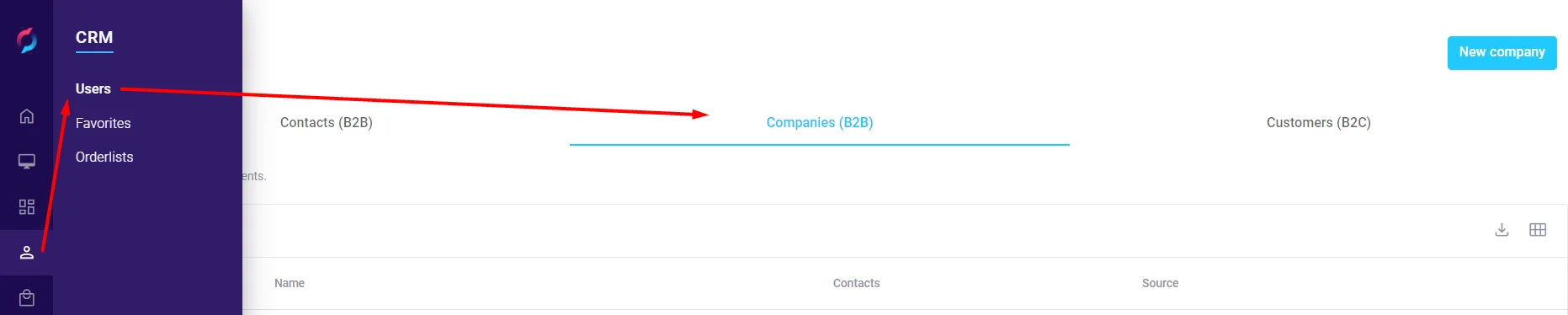
Step 2: Access the Addresses
- A new screen will open with the company's details.
- Open the Addresses tab.
- Click on the existing address to edit it or select Create new home address if you need to add a new address.
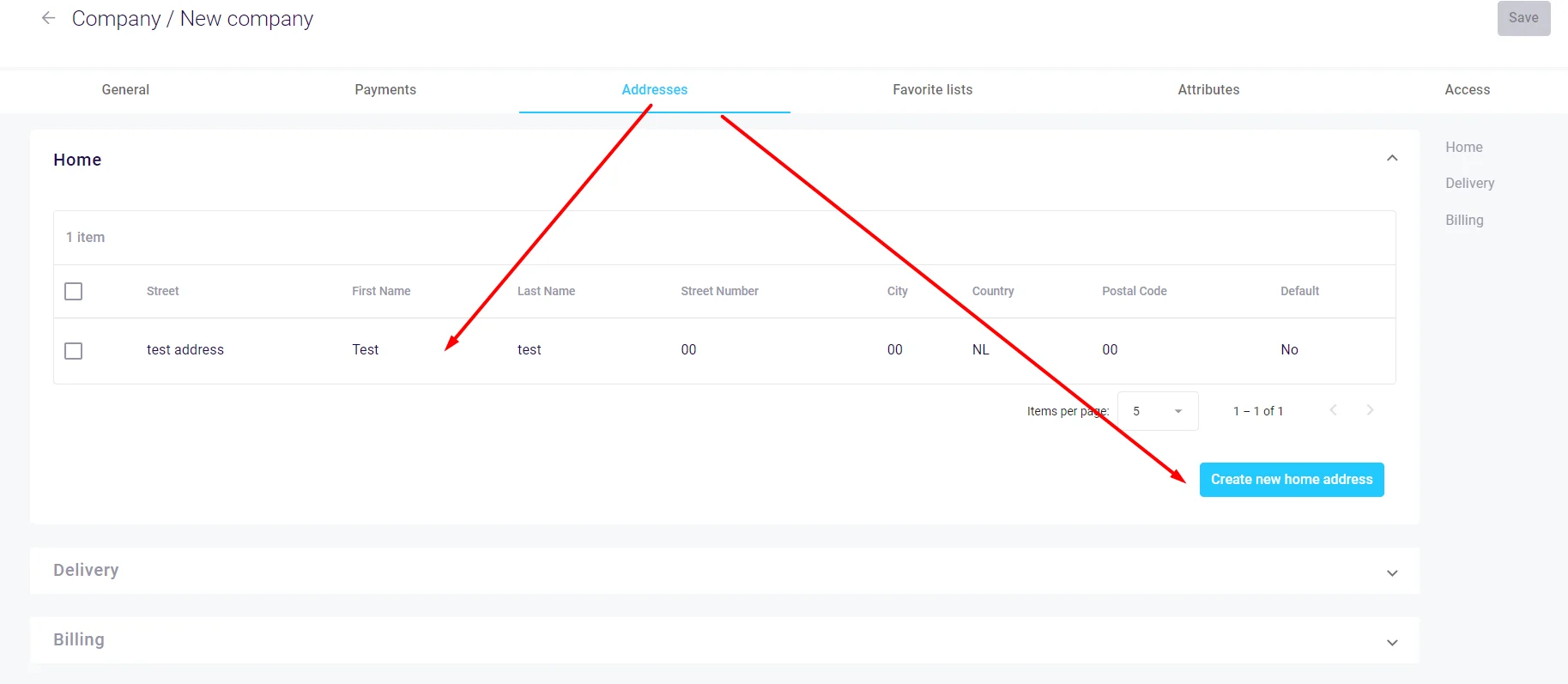
Step 3: Edit the Address
- In the Addresses tab you can edit Home, Delivery, and Billing addresses.
- Each section is collapsible, so click on the desired section to expand and edit it.
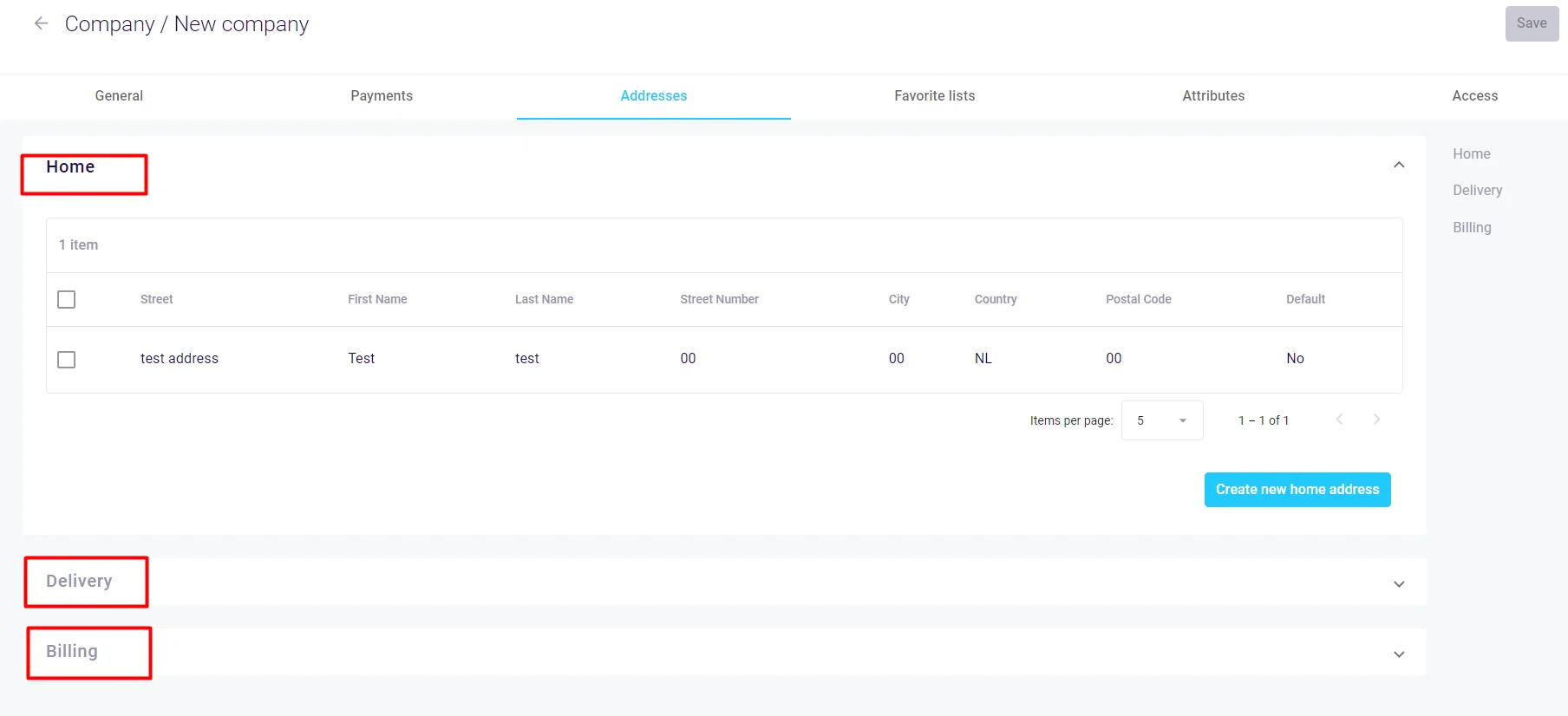
Step 4: Save Changes
- Once you have made the changes, click Save at the top right corner to apply them.