Create a webshop account
Goal
To create a new webshop account for an existing contact in the backoffice. This allows the contact to log in to your webshop and manage orders or other features as needed.
Step 1: Go to User Management
-
From the backoffice menu, select User Management.
-
In the Users section, open Companies (B2B).
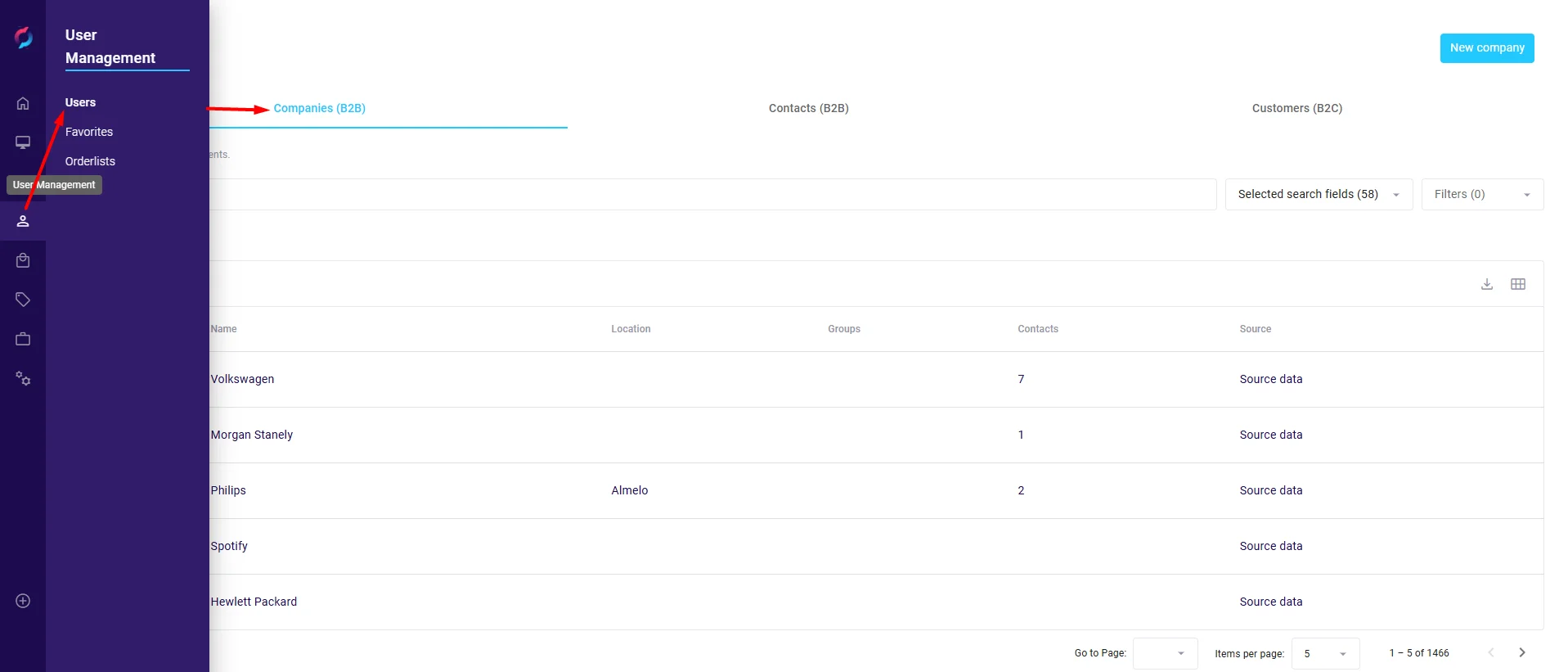
Step 2: Find the Desired Contact
- Select the company that the contact belongs to.
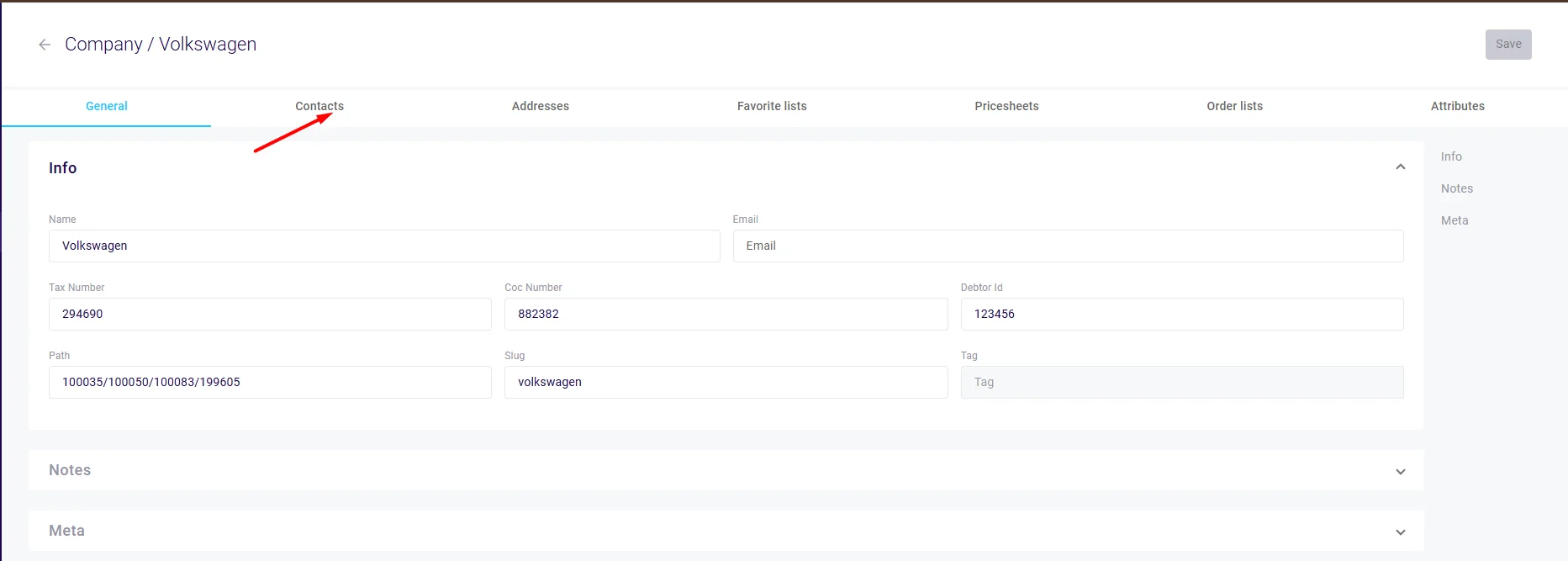
-
Scroll to the Contacts section within that company.
-
Open the specific contact you want to grant a webshop account to.
- If the contact already has a webshop account, a Delete account button is shown instead.
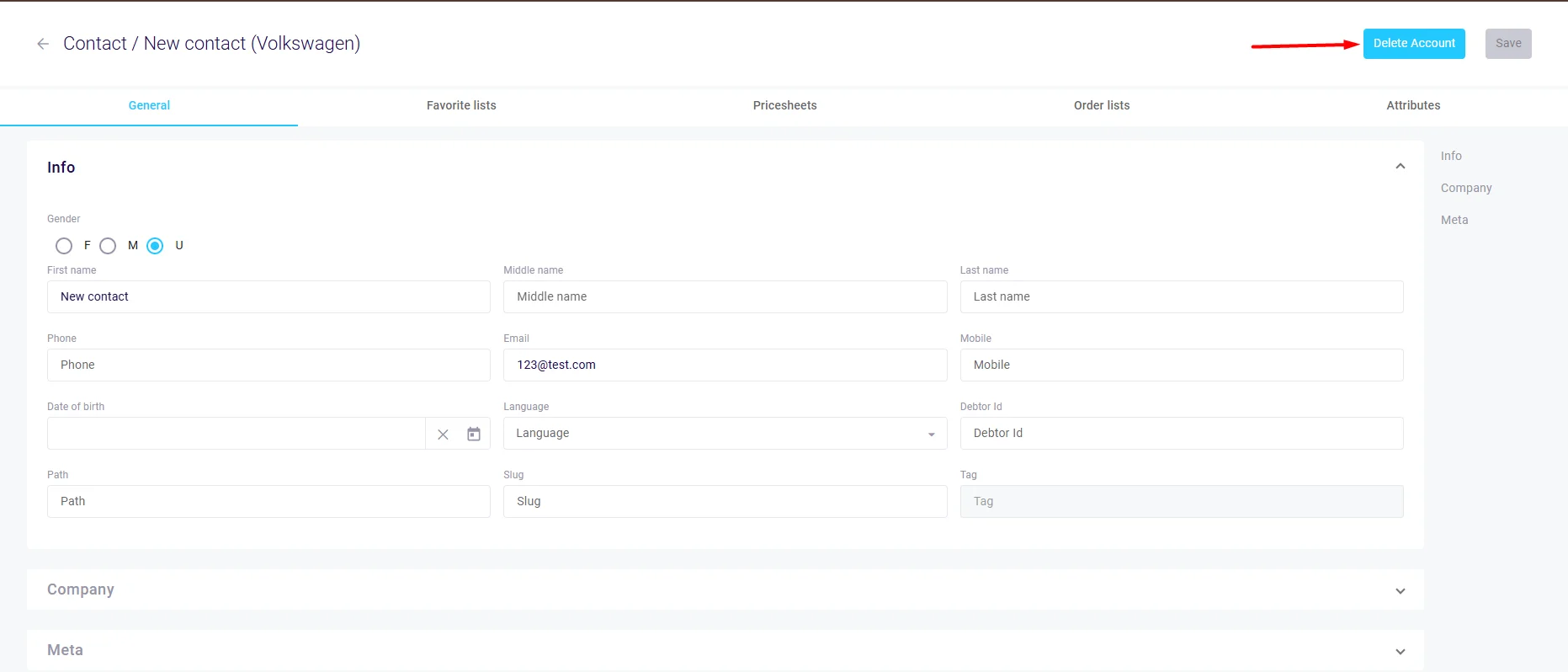
Step 3: Create the Webshop Account
- Click the Create account button in the top-right corner.
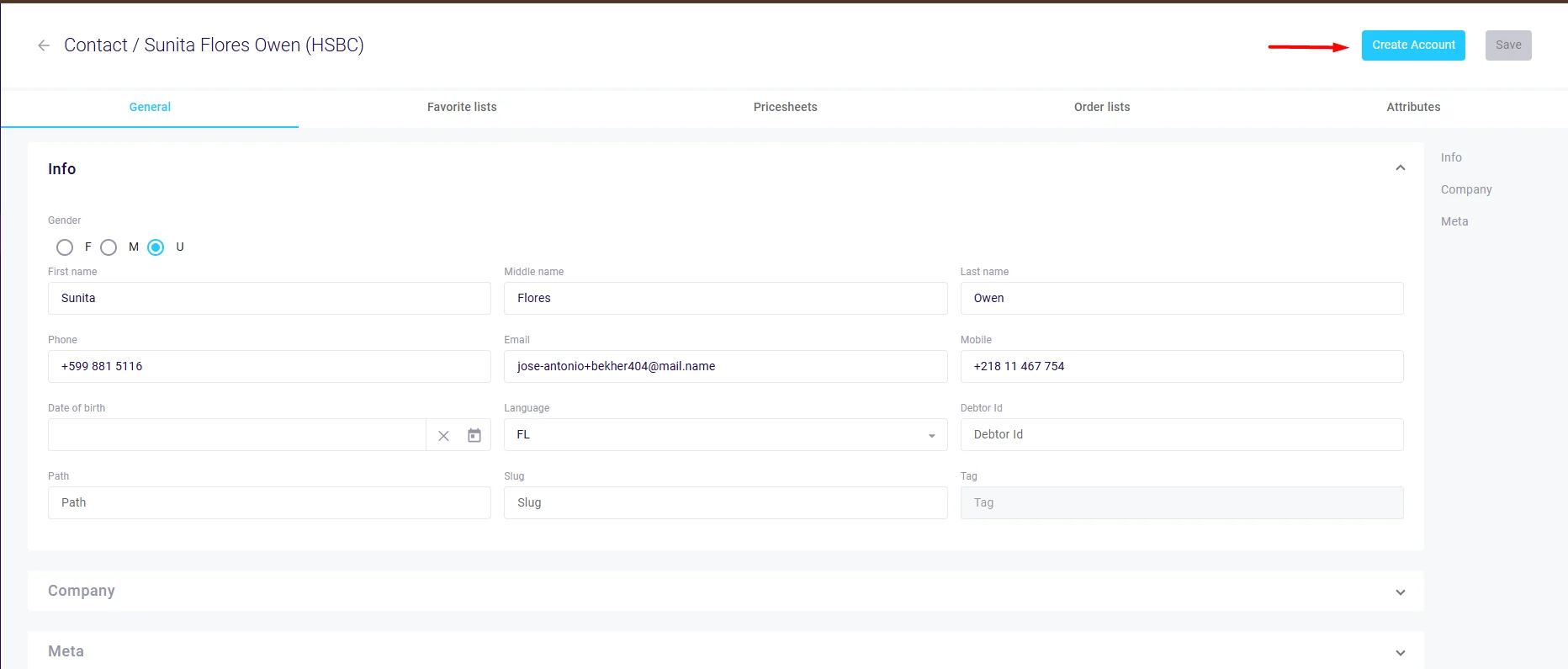
- The system automatically sends an email to the contact with a link to set up their password.
- Once the password is set, the contact can log in to the webshop.