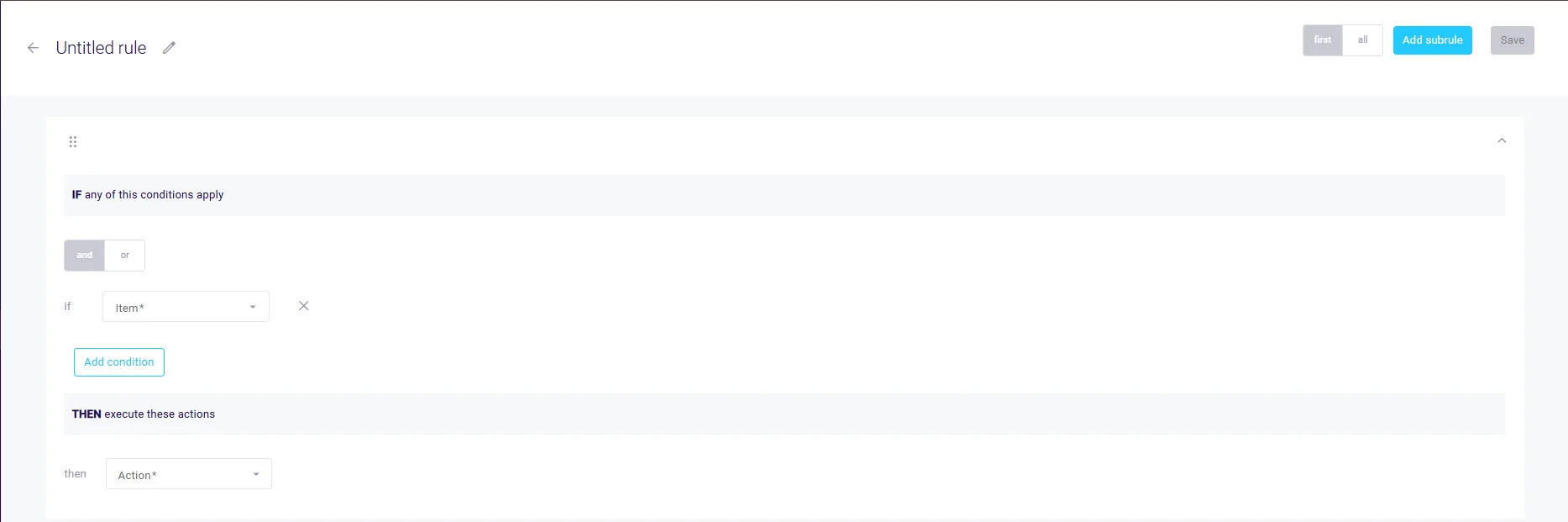Configure an incentive
Goal
Configure incentives—promotional offers that encourage customers to complete a purchase—by applying conditions and actions based on your business strategy. Incentives can include discounts, coupons, free shipping, or bonus items.
Accessing Incentives
- Navigate to E-business > Incentives.
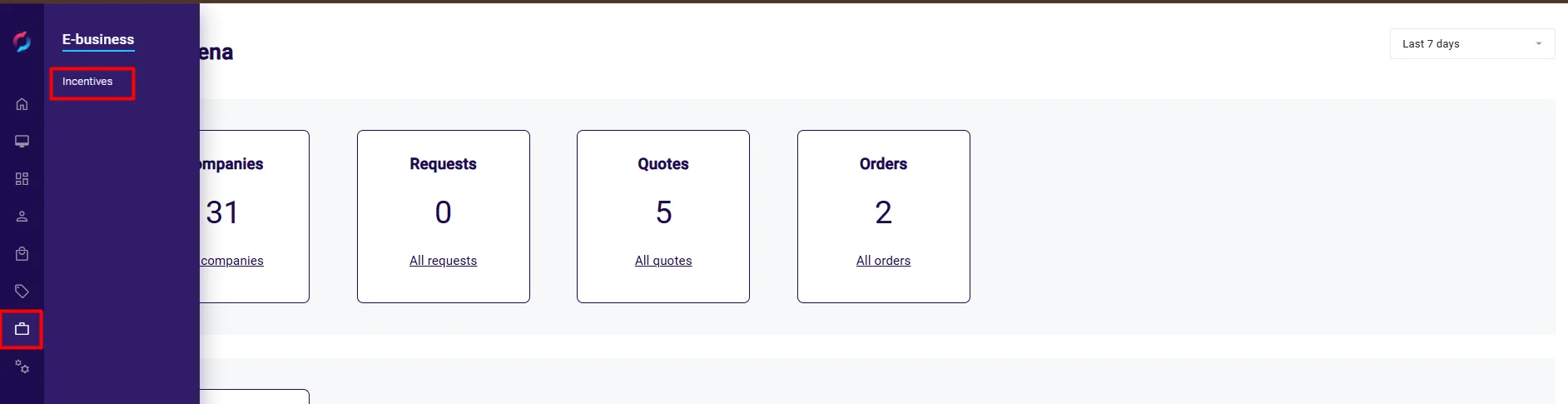
Managing Incentives
- The table displays existing incentives, if any.
- To create a new incentive, click New Rule in the top right corner.
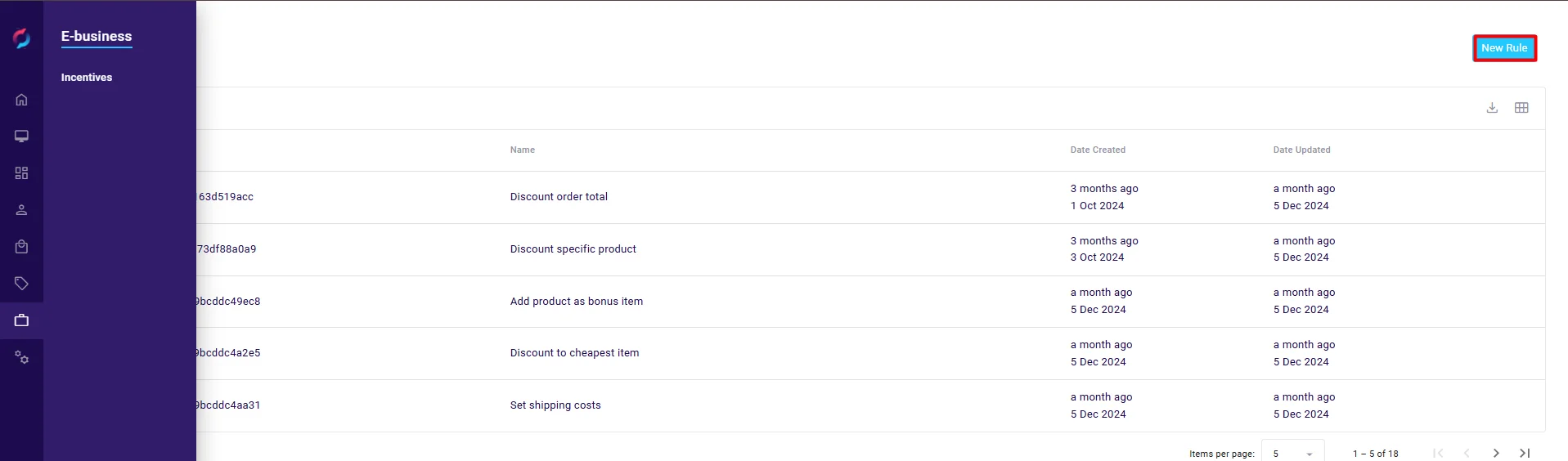
A pop-up window will appear, allowing you to define the incentive's conditions and actions via drop-down menus. This flexibility lets you tailor offers to specific scenarios, ensuring effective and strategic promotions.