Create a new carrier
Goal
To set up a new carrier in the Propeller backoffice, capturing details like carrier name, type, tracking URL and shipping costs. This allows you to efficiently manage delivery options and provide accurate information to customers for their shipments.
Step 1: Navigate to the Carriers section within Order Management
- From the backoffice menu, select Order Management and then Carriers.
- In the Carriers menu, click on Carrier list.
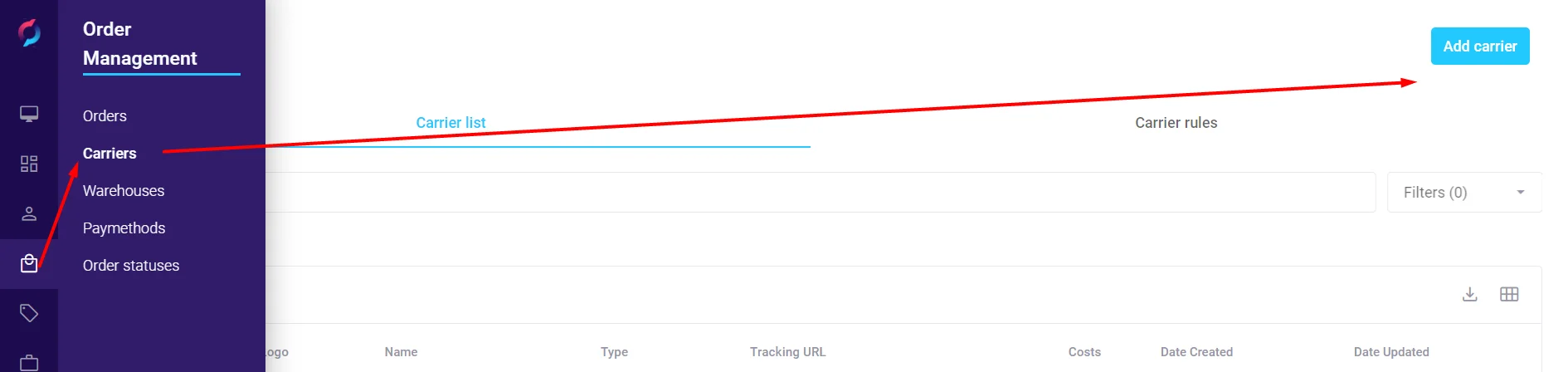
Step 2: Click on ‘New Carrier’
- In the Carrier list section, click the New Carrier button at the top right.
- A pop up screen will open, allowing you to enter the carrier’s information.
Step 3: Fill in Carrier Information
- In the Information tab, complete the fields:
- Name: Enter the carrier’s name (e.g., DHL International).
- Description (NL): Optionally provide a description in Dutch.
- Carrier Type: Select a carrier type (e.g., Delivery) (optional).
- Shipping Cost (€): Enter the shipping cost per order.
- Track & Trace URL: Add the tracking URL to allow customers to track their shipments (optional).
- Logo URL: Provide a URL for the carrier’s logo (optional).
- Warehouses: Assign one or more warehouses to the carrier (optional).
Step 4: Save the Carrier Profile
- Once all details are entered, click Save at the bottom to create the carrier profile.
- A confirmation message will appear, indicating the carrier was successfully created.
Best Practices
- In order for the carrier to be available for selection on the checkout screen, a carrier rule must be defined. Carrier rules are added in the Carrier rules tab.
- If needed, there is an option to export the carrier list in a csv file from the list of carriers.
- Check the carrier list before adding a new carrier to avoid duplicates.
- Keep the carrier information up-to-date, especially tracking URLs and shipping costs.