Change the CoC/VAT number for a company
Goal
To add or edit the Chamber of Commerce (CoC) and VAT numbers for your customer in Propeller Commerce, ensuring the company's information is accurate and up-to-date for tax and legal compliance.
Step 1: Navigate to Companies
- From the backoffice menu, go to Users > Companies.
- The companies list will display all available companies.
Step 2: Select the Company
- Click on the company name you want to edit from the list.
- The company detail page will open with multiple tabs.
Step 3: Access Company Information
- Ensure you're on the Info tab (this is usually the default view).
- The Info tab displays all company details including:
- Company name
- Address information
- Tax and registration numbers
- Contact details
Step 4: Edit CoC and VAT Numbers
- Locate the following fields in the company information section:
- CoC number: The Chamber of Commerce registration number
- VAT number: The Value Added Tax identification number
-
Click in the respective field to edit.
-
Enter or update the numbers as required.
-
Both fields accept alphanumeric characters to accommodate different country formats.
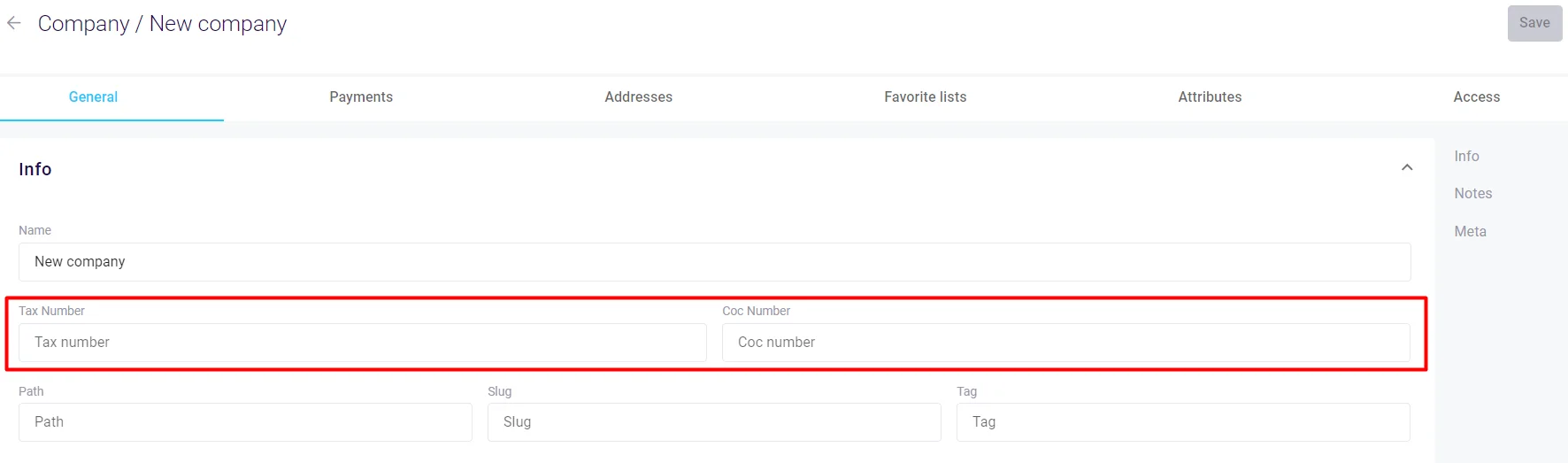
Step 5: Save Changes
- After making your changes, click the Save button at the top right of the page.
- The system will confirm that your changes have been saved.
- The updated information will be immediately available throughout the system.
Important Considerations
- Format Requirements: Different countries have different formats for CoC and VAT numbers. Ensure you enter them in the correct format for your region.
- Validation: Some regions may require specific formatting (e.g., NL123456789B01 for Dutch VAT numbers).
- Impact: These numbers appear on invoices and official documents, so accuracy is essential.