Checkout process
The Propeller WordPress Plugin checkout process caters to diverse customer needs, whether it's a quick guest checkout, submitting a quote, or completing a standard purchase. Its intuitive and flexible design ensures a smooth journey from cart to payment, enhancing the overall shopping experience.
Shopping Cart Page
The Shopping Cart Page is a critical component of the eCommerce experience, allowing customers to review their selected items, apply discounts, and proceed to checkout. Propeller WordPress Plugin Shopping cart page is divided into several functional sections to ensure a smooth and user-friendly experience.
- Product List
This section displays all items currently in the cart. Each item includes:
- Product name and image
- **SKU **(Stock Keeping Unit): A unique identifier for inventory purposes.
- Stock Status: Clearly labeled, such as Out of Stock or Available.
- Price Per Piece: Displays the unit price, including or excluding VAT, based on the cart's configuration.
- Quantity Selector: Allows users to adjust the quantity of the product.
- Total Price: Calculates the total cost for each item based on the selected quantity.
-
Action Code Section
This section incentivizes customers to proceed with the purchase by offering discounts. -
Order Summary
This section provides a breakdown of the cart's total cost.
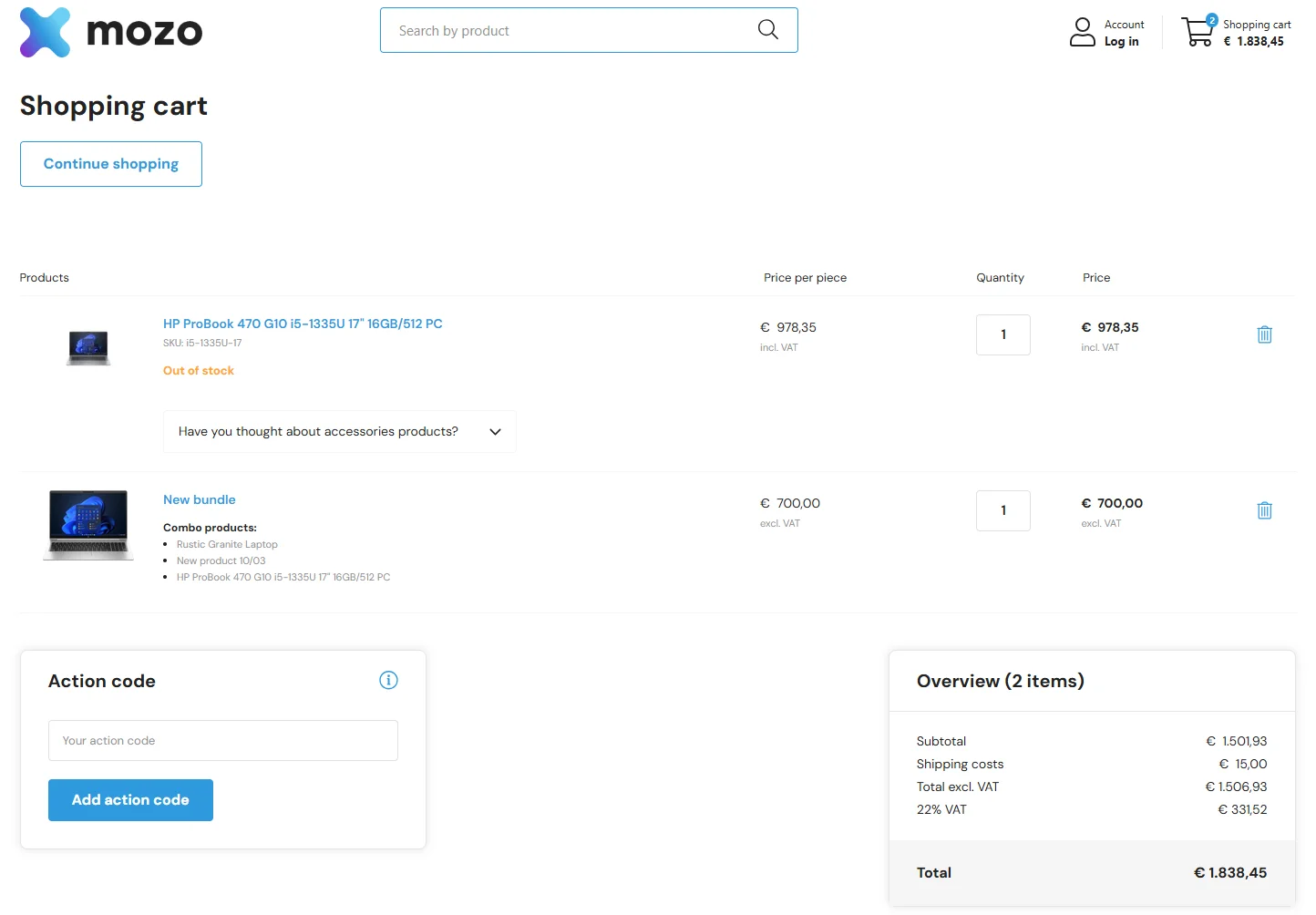
Quote Request
The Quote Request feature in the Propeller WordPress Plugin allows customers to request a price quote for their selected products, particularly useful for custom orders, or when stock availability is uncertain.
The Shopping Cart is the starting point for submitting a quote request. Once you’ve reviewed your cart, click on the Request a Quote button located below the order summary.
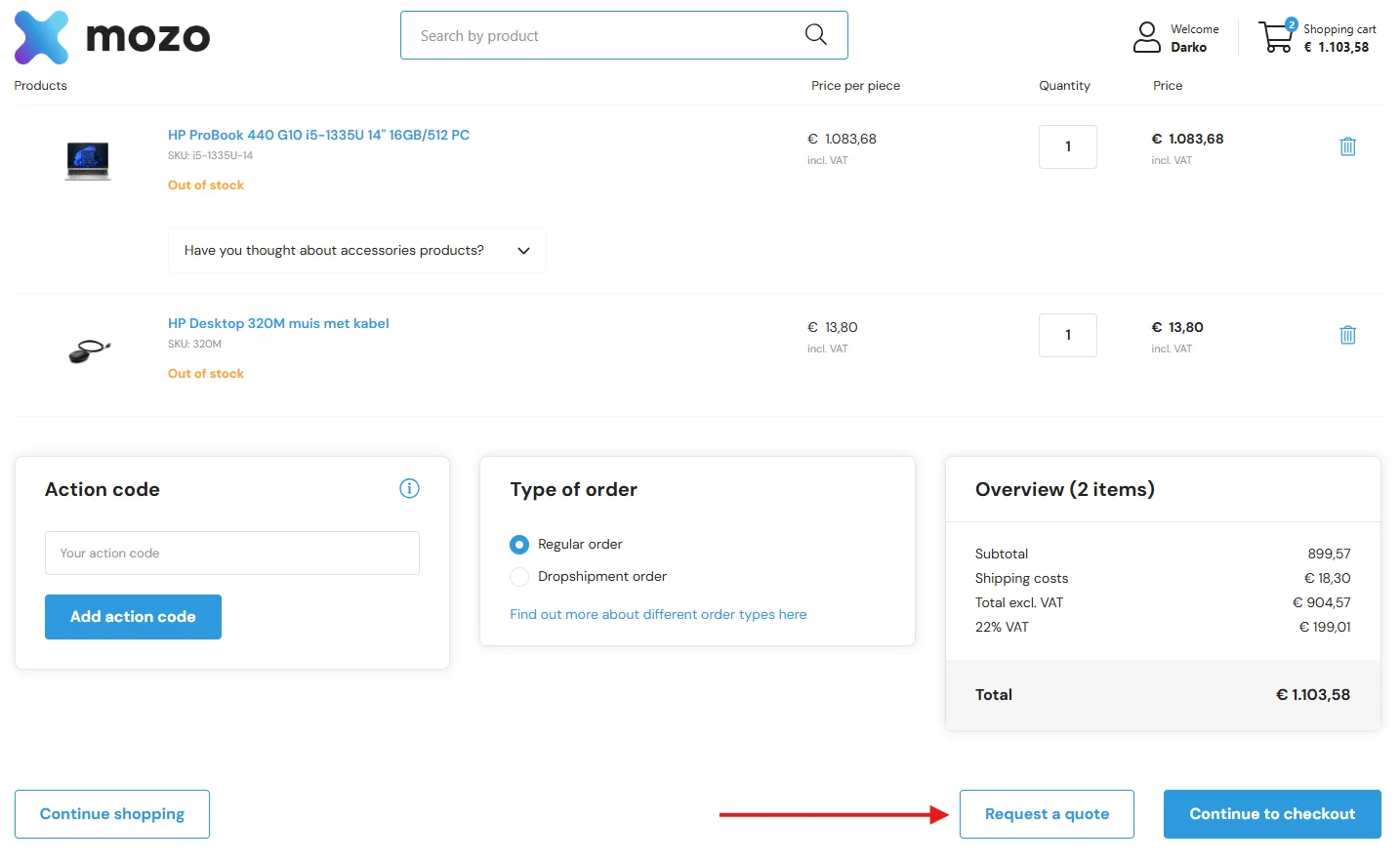
After clicking the button you will be redirected to a summary page where you can double-check all provided information and items included in the quote request. Click Place a quote request button to send the quote request to the sales team.
Checkout Process
The Checkout Process in the Propeller WordPress Plugin ensures a seamless and secure way for customers to complete their purchases. It covers all essential stages from reviewing the shopping cart to payment. Here's a breakdown of all steps:
- Shopping cart - The Shopping Cart is where customers review their selected items before proceeding to checkout.
- Billing information - Enter or confirm your billing address
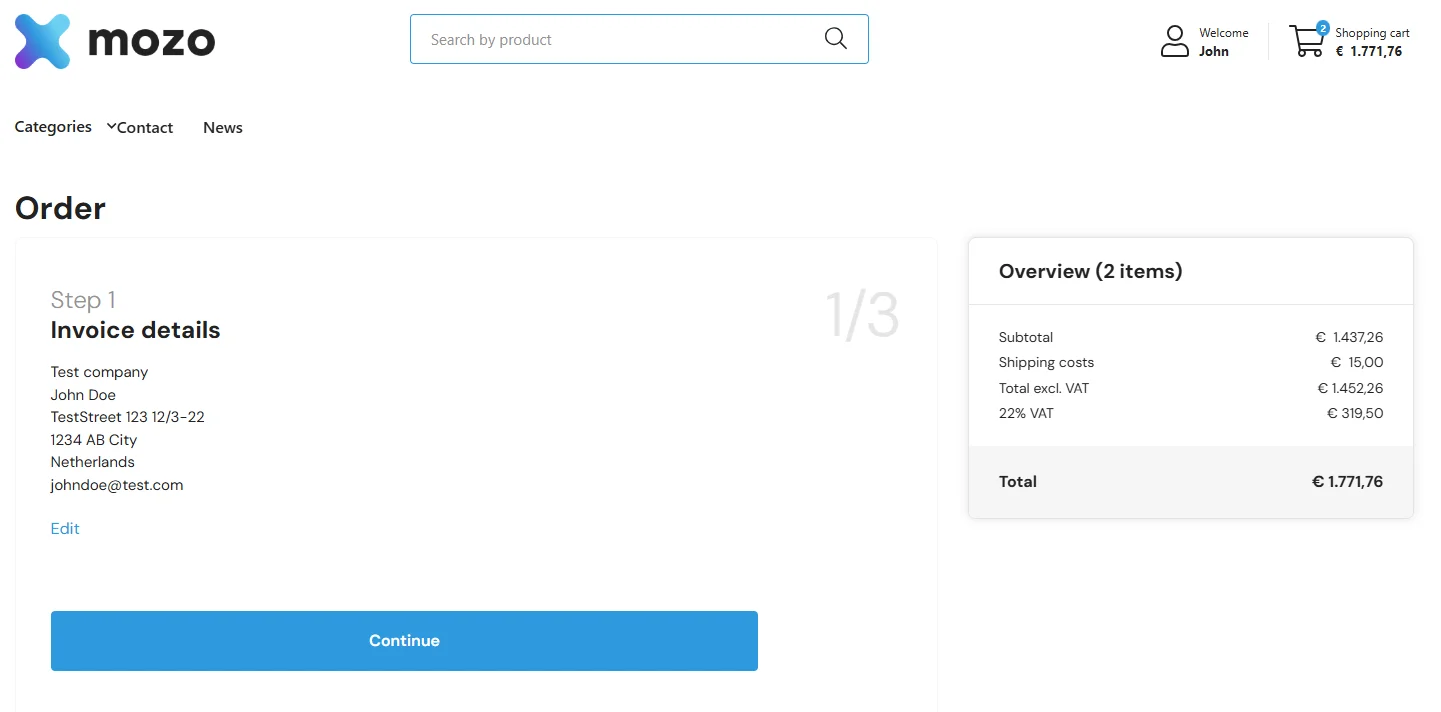
- Shipping information - Enter or confirm your shipping address or choose a pickup address (if available)
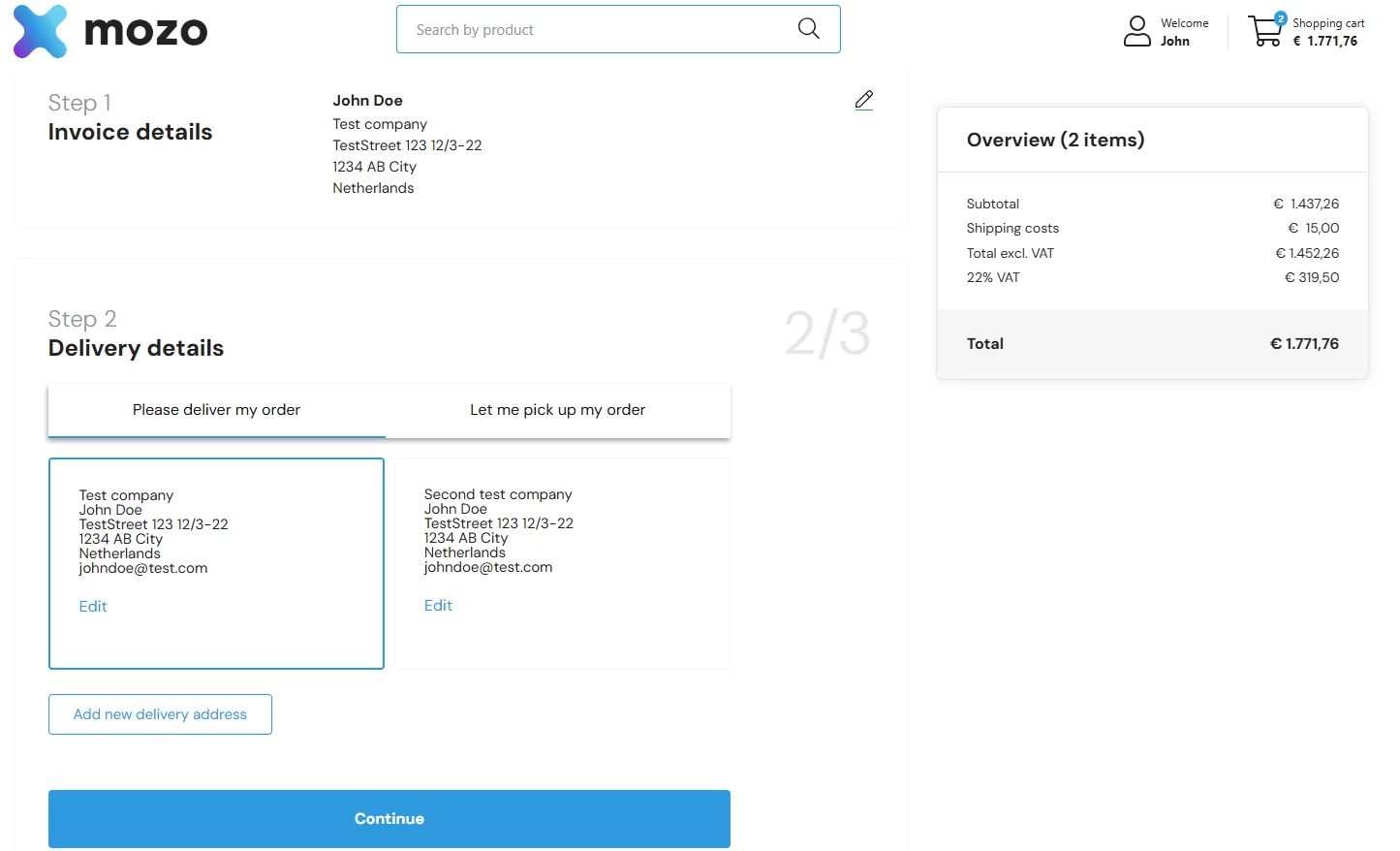
- Payment information - Choose your preferred payment method from the available options, select your preferred carrier company and preferred delivery date
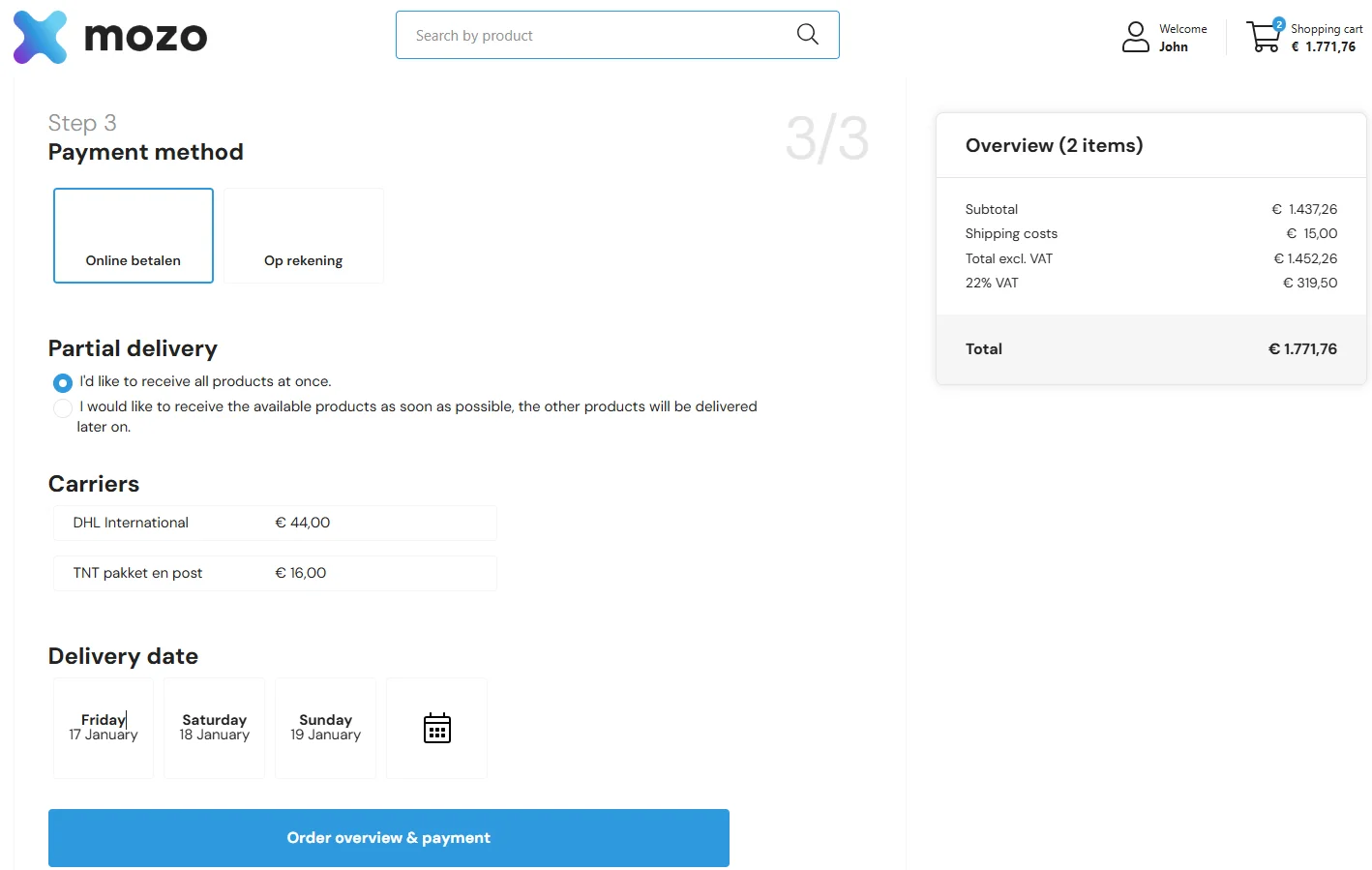
- Order Summary - Review all details, including:
- Billing and shipping information
- Payment information
- Products and quantities.
- Total cost (incl. VAT and shipping).
- Reference and comments
- Terms and Conditions
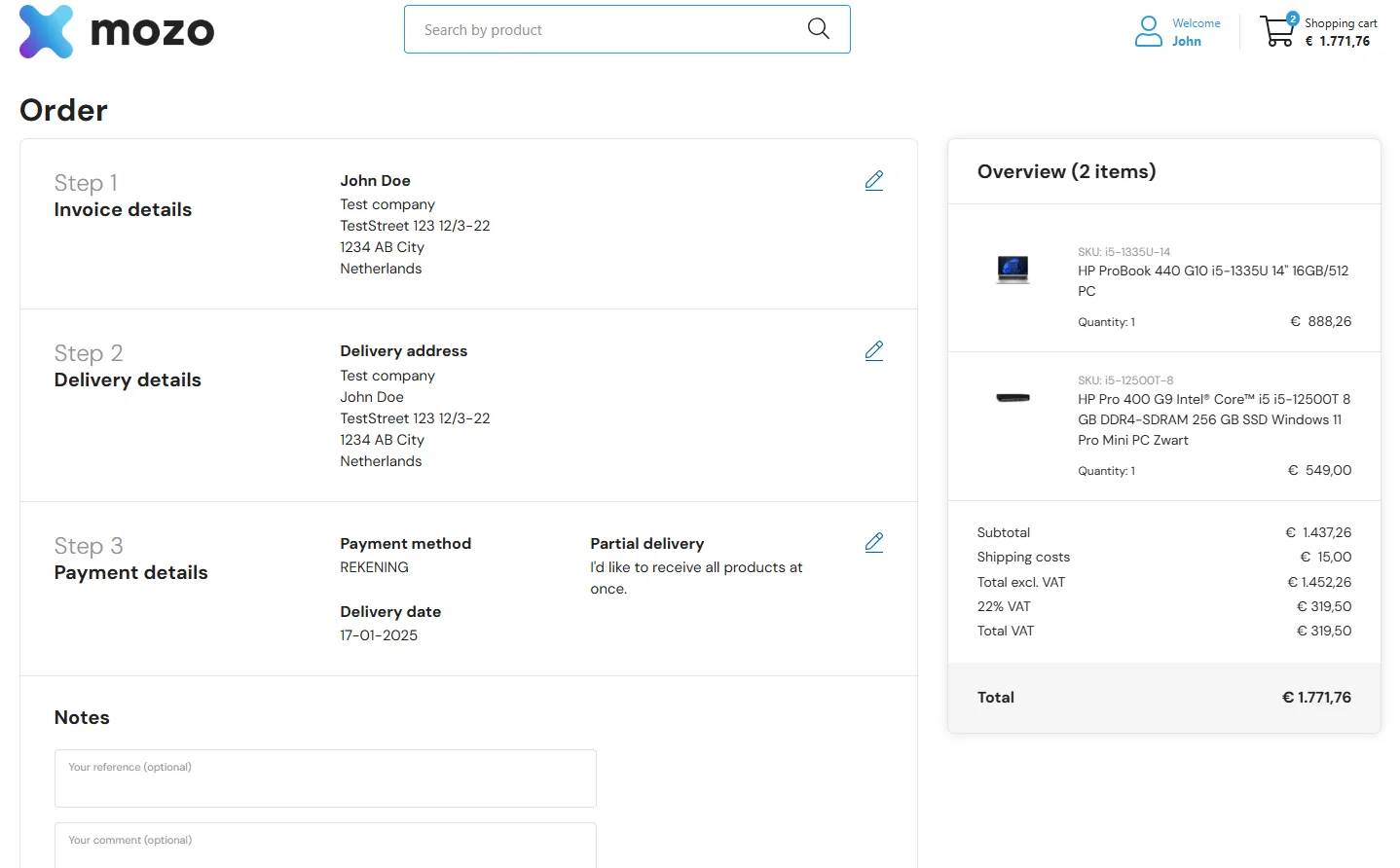
- Order Confirmation Page - Displays your order number, summary, and expected delivery details.
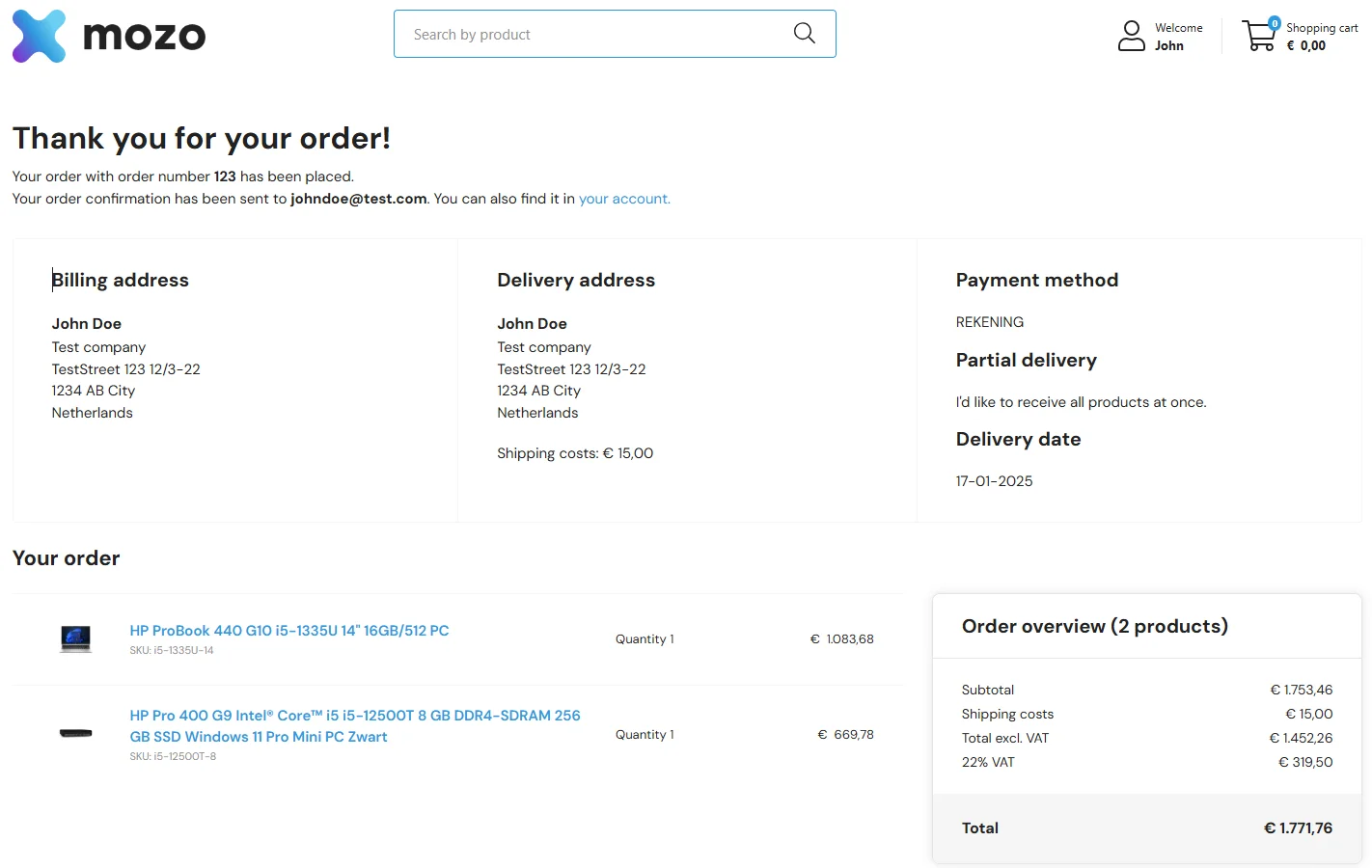
Guest checkout
The Guest Checkout feature in the Propeller WordPress Plugin allows customers to complete their purchases without creating an account. It simplifies the process for first-time or one-time buyers, ensuring a fast and seamless shopping experience.
Key features of Guest Checkout
- No Registration Required: Customers can proceed directly to checkout without the need for an account.
- Essential Information Only: Requires basic details such as:
- Full name.
- Email address.
- Billing and shipping addresses.
- Flexibility: Supports multiple shipping methods and secure payment options.
- Seamless Order Review: Provides a clear summary of the order, including items, quantities, shipping costs, and taxes.