Browsing the Catalogue
The Propeller WordPress Plugin catalogue browsing experience is designed to help users seamlessly explore and discover products with ease. With intuitive design and organized layouts, browsing the catalogue ensures a smooth shopping experience, from discovering products on the catalogue page to learning about individual items on the product detail page.
Catalogue Page
The Catalogue Page displays a list of products organized by categories, making it easy for users to browse through available items. Here's a detailed breakdown of its components:
- Breadcrumb navigation: Helps users understand their location within the site and navigate back to previous categories easily.
- Category list: Displays a hierarchical structure of product categories for easy browsing.
- Category filters: Helps users narrow down their product search.
- Product listing: Each product displayed on the catalog page includes the following details:
- Product image
- SKU
- Name and description
- Price (inclusive and exclusive of VAT)
- Stock availability
- Quantity display
- Pagination options and sorting functionality
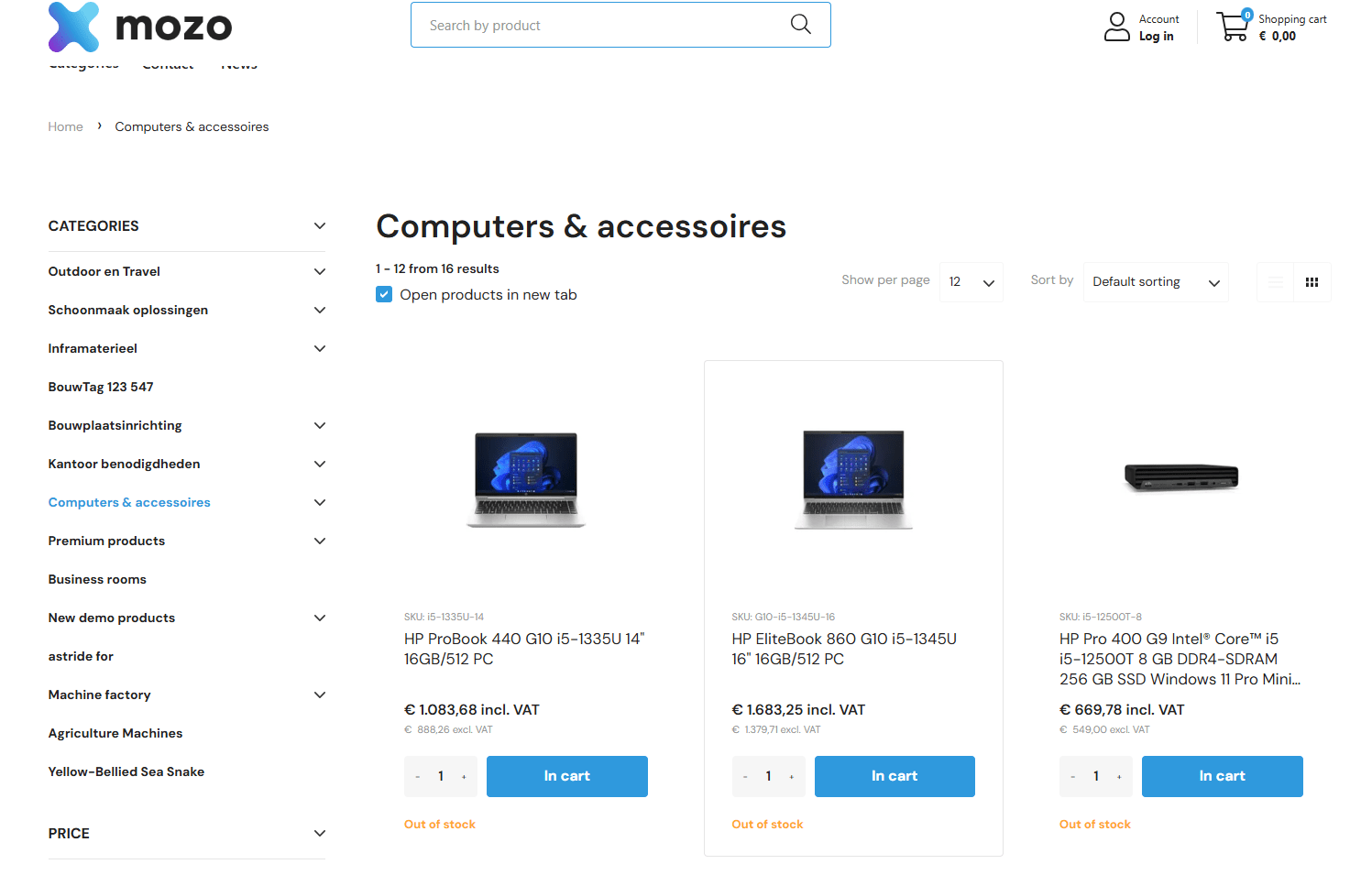
Product Detail Page
The Product Detail Page is designed to provide comprehensive information about a specific product, ensuring users can make informed purchasing decisions. The page includes:
- Breadcrumb Navigation: For easy navigation.
- Product Title and Description: Highlights the product name and a brief overview.
- Specifications Tab: Lists detailed product attributes and technical details.
- Media Section:
- Product images or videos
- Downloadable resources like PDFs or datasheets
- Pricing and Availability:
- Inclusive and exclusive VAT pricing
- Stock status or backorder availability
- Quantity Selector: Allows users to specify purchase quantity
- Cross-Sell / Upsell Products:
- Related
- Alternatives
- Accessories
- Parts
- Optional add-ons
- Bundles
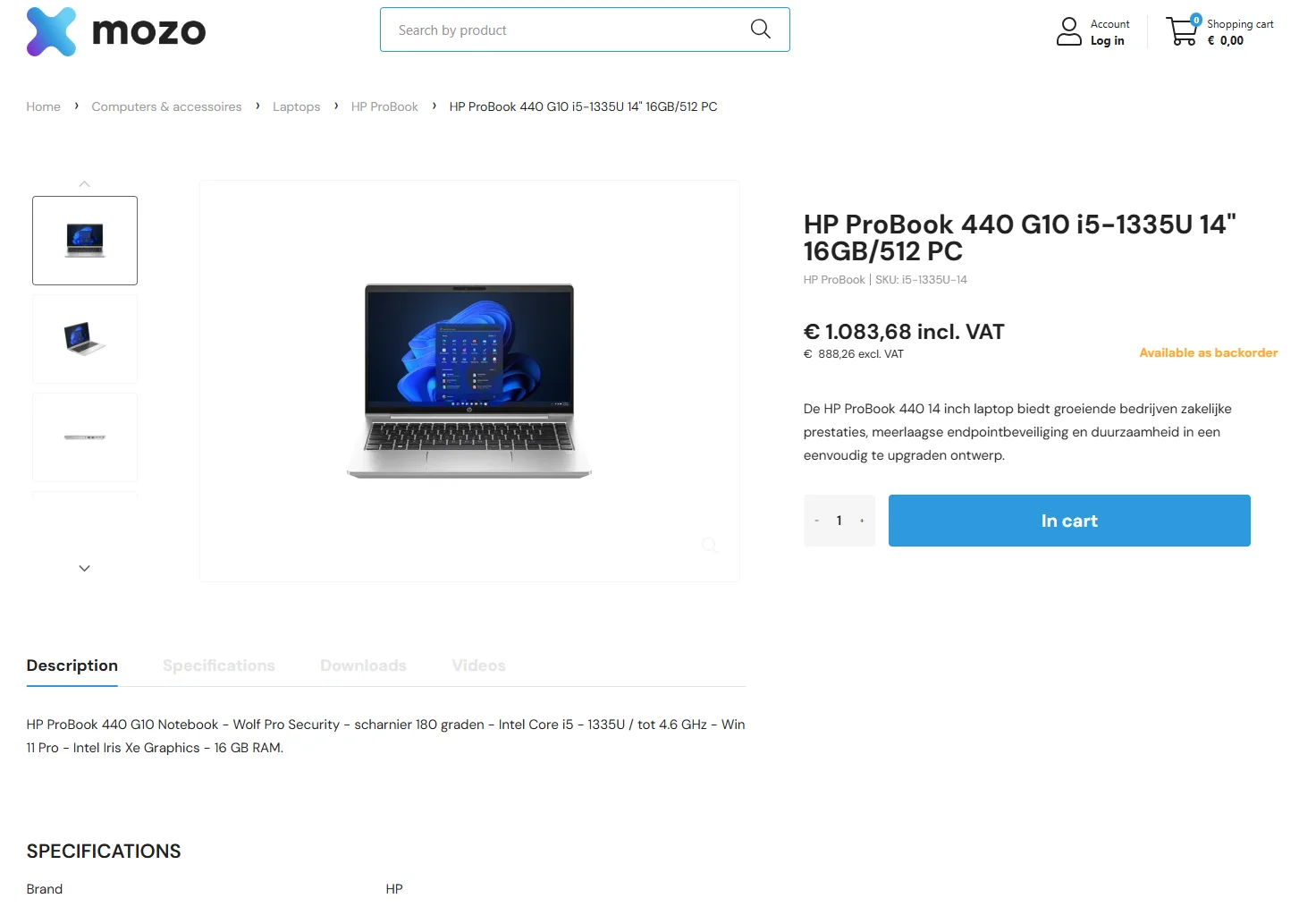
Bundles Section
A bundle groups multiple complementary products and sells them together at a discounted price, highlighting the cost savings. The purpose of bundles is to encourage customers to purchase multiple products by offering savings.
- Bundle content:
- Includes a selection of complementary items with their individual and bundle prices.
- Highlights the savings achieved by purchasing the bundle.
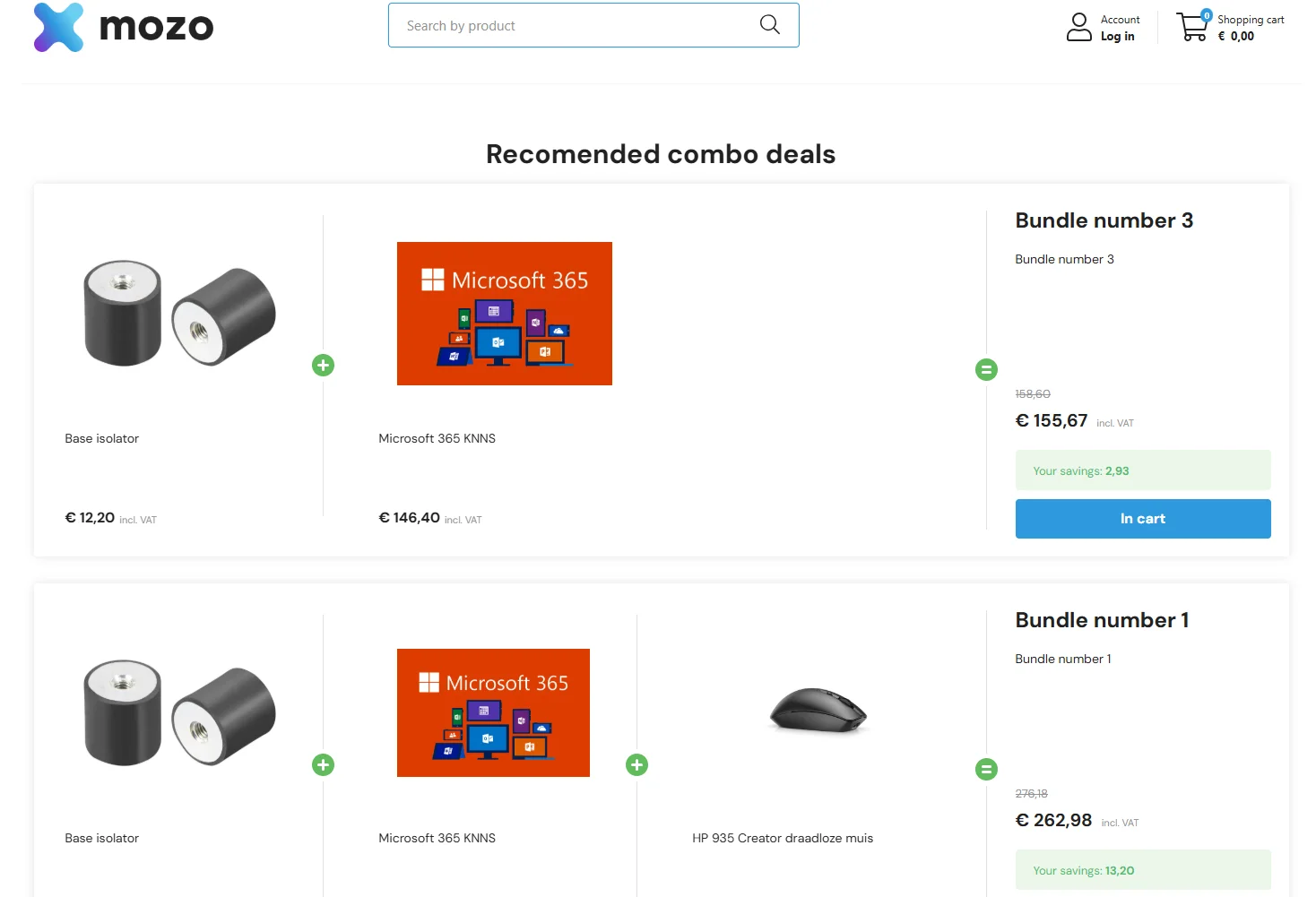
Cross-Sell Section
Cross-selling suggests related or complementary products that the customer may find useful based on their current purchase. Purpose of cross-selling products is to increases the average order value by adding additional products to the cart.
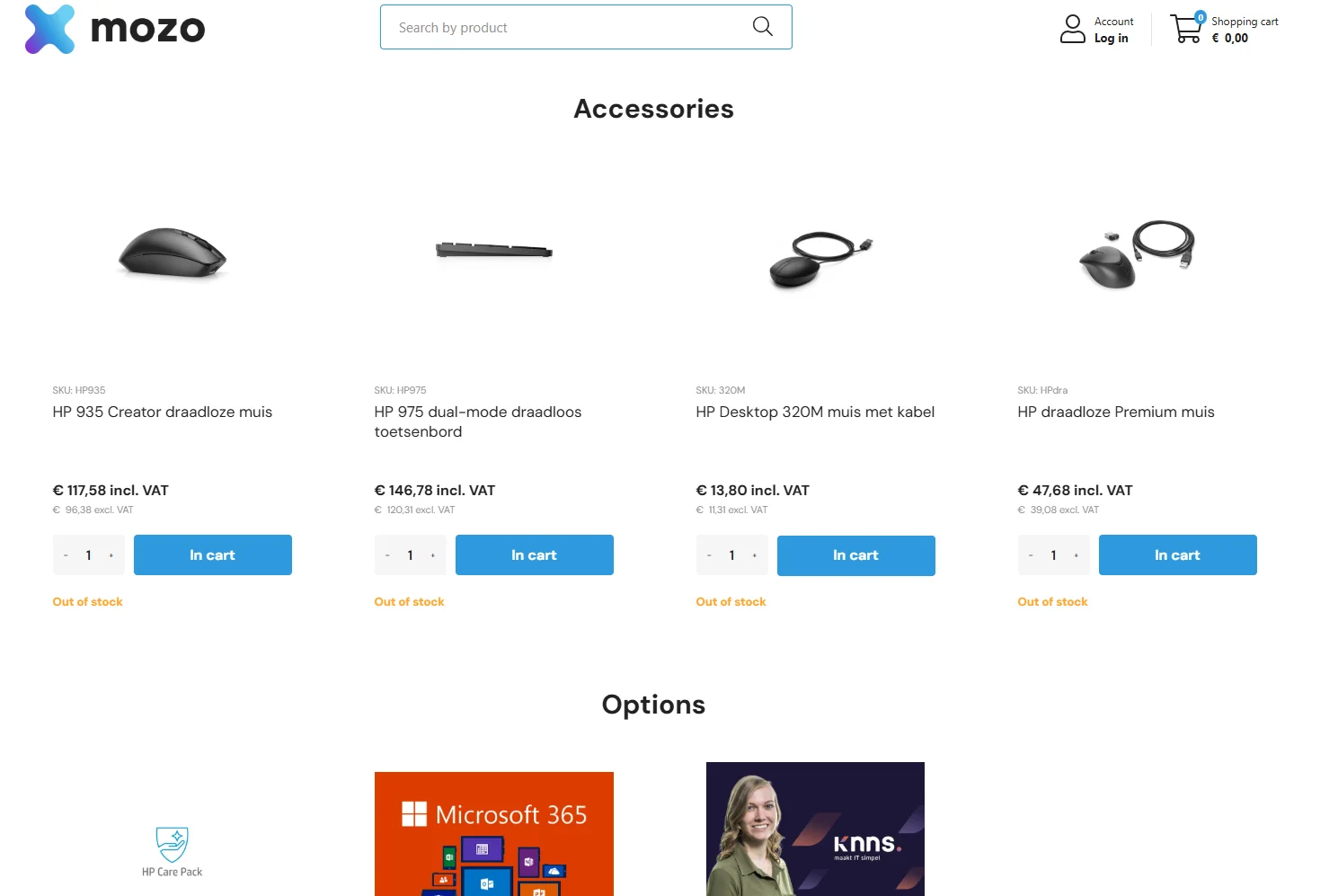
Cross-sell recommendations are displayed on the Shopping Cart Page, too. These suggestions encourage users to add complementary or related products to their cart, even as they review their current selections.
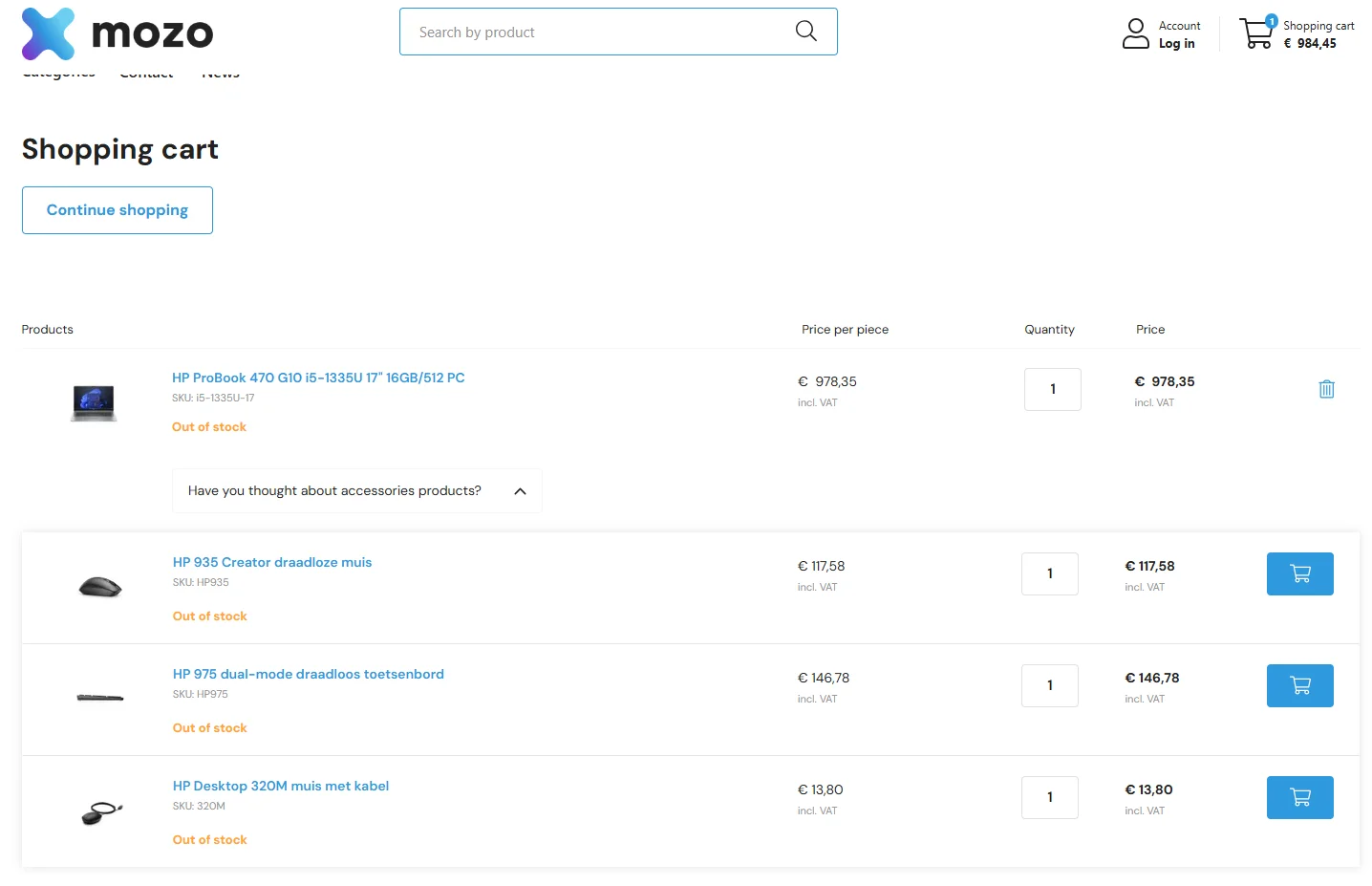
Upsell Section
Upselling encourages customers to upgrade their purchase to a higher-end product or add premium features. Purpose of upselling is to increase revenue by convincing customers to opt for a better, more expensive option.