Orders
The Orders section provides you with an overview of all existing orders and allows you to create new orders.
In order to access it, go to Order management -> Orders
The orders are divided according to their statuses. Click the tab (status) in which you want to view an order.
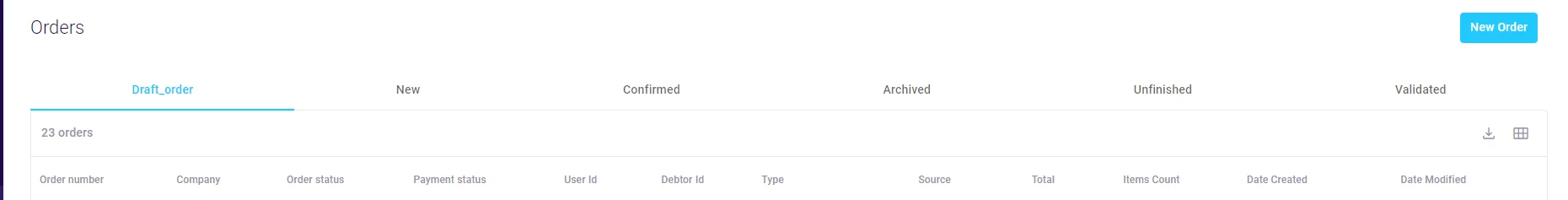
In order to open a particular order, click anywhere on the order-line and the order will be opened in a completely new tab.
You can manage the appearance of the table by clicking on the Table editor in the top right corner of the table. There is also an option to export the table.
Apart from viewing the existing orders, there is also a New Order button that allows you to create new orders. Just click on the New order button in the top right corner and you will be taken to a new window where you can place the order.