Adding taxes for countries
The tax service adds VAT (or equivalent sales tax) to purchases made through the webshop. With the ability to define tax on multiple levels for each supported country, the tax service allows for the webshop to always charge the correct tax values.
There is additionally ICP support for EU countries that allows non-taxable purchases to take place where applicable.
In the pricing module you can adjust the taxes for countries in the Taxes tab. When you open the tab, just click on the New tax button in the top right corner and a pop-up will be displayed where you can set the new tax.
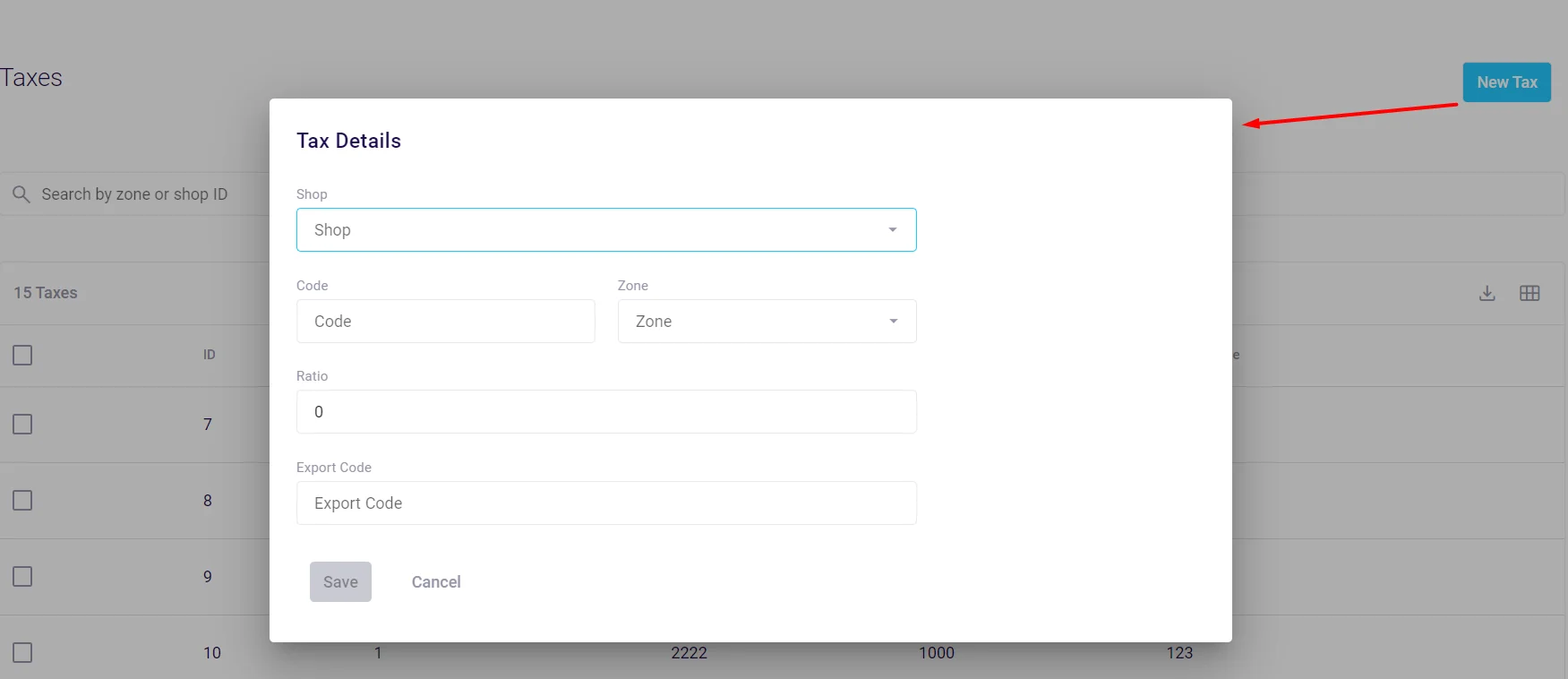
You will be asked to select the name of the shop, set a taxcode, select the zone from the dropdown menu, and add the tax export code. The tax percentage is expressed as ratio, so that value should be added in the Ratio field.
Once all the taxes are created they can be seen and edited in the table. Just click on any line to open the pop-up for the particular tax. You can select and delete taxes as well as export the whole table. The table display can also be adjusted in the table editor (top right corner button in the table).